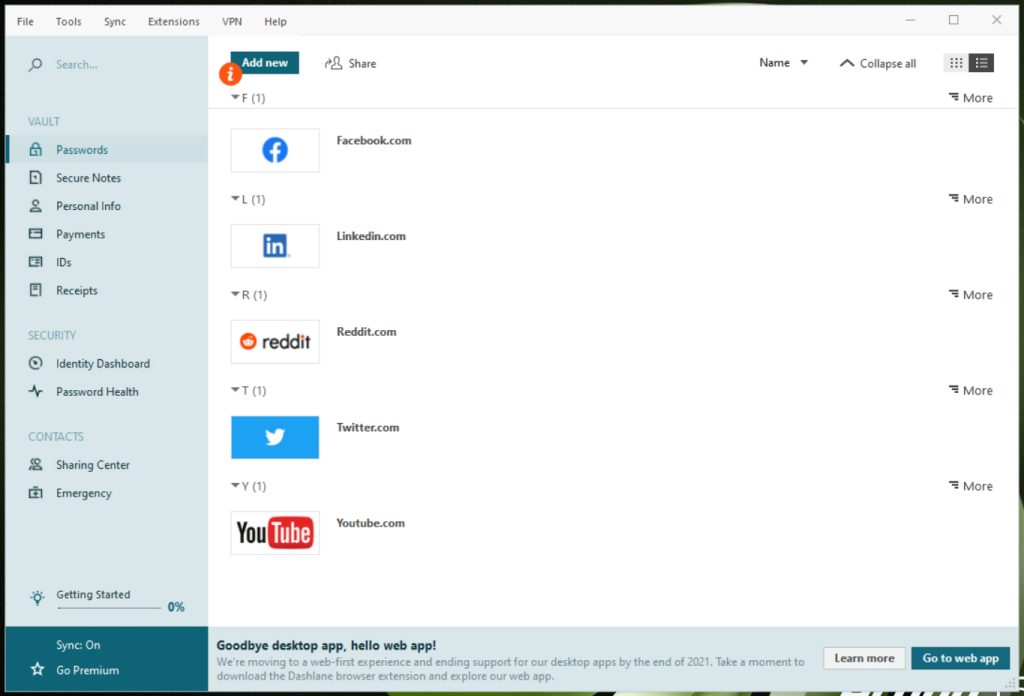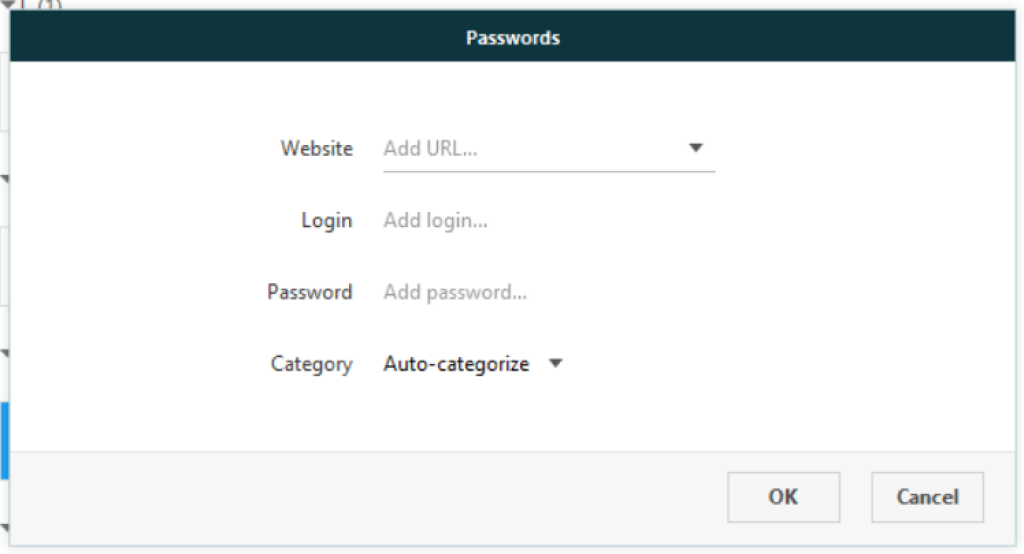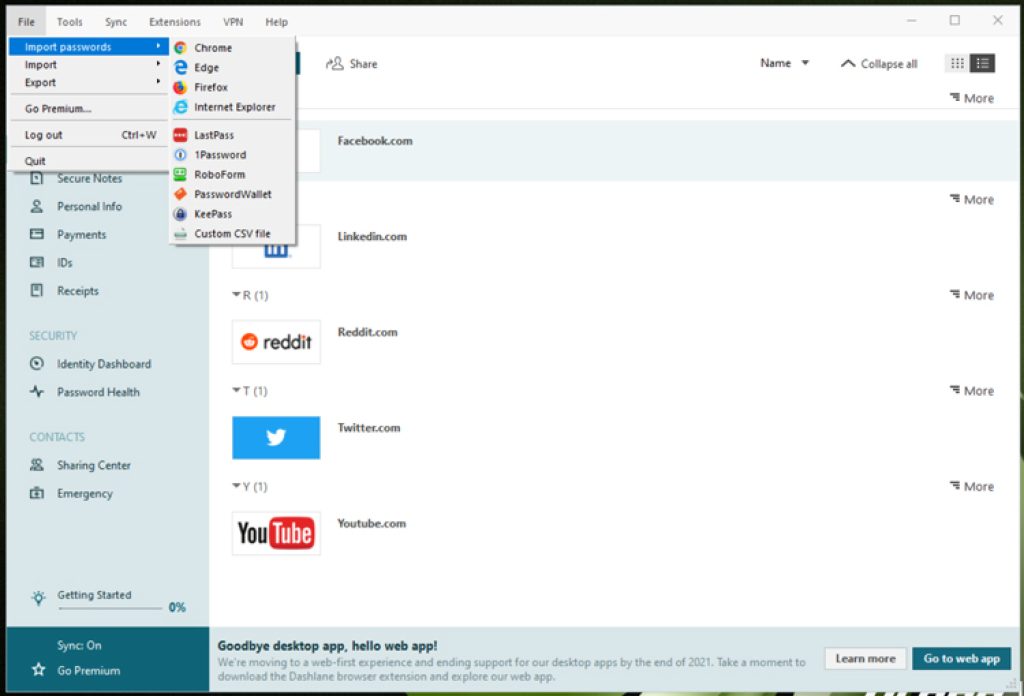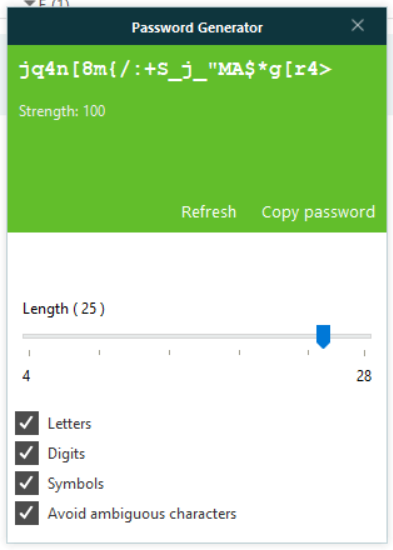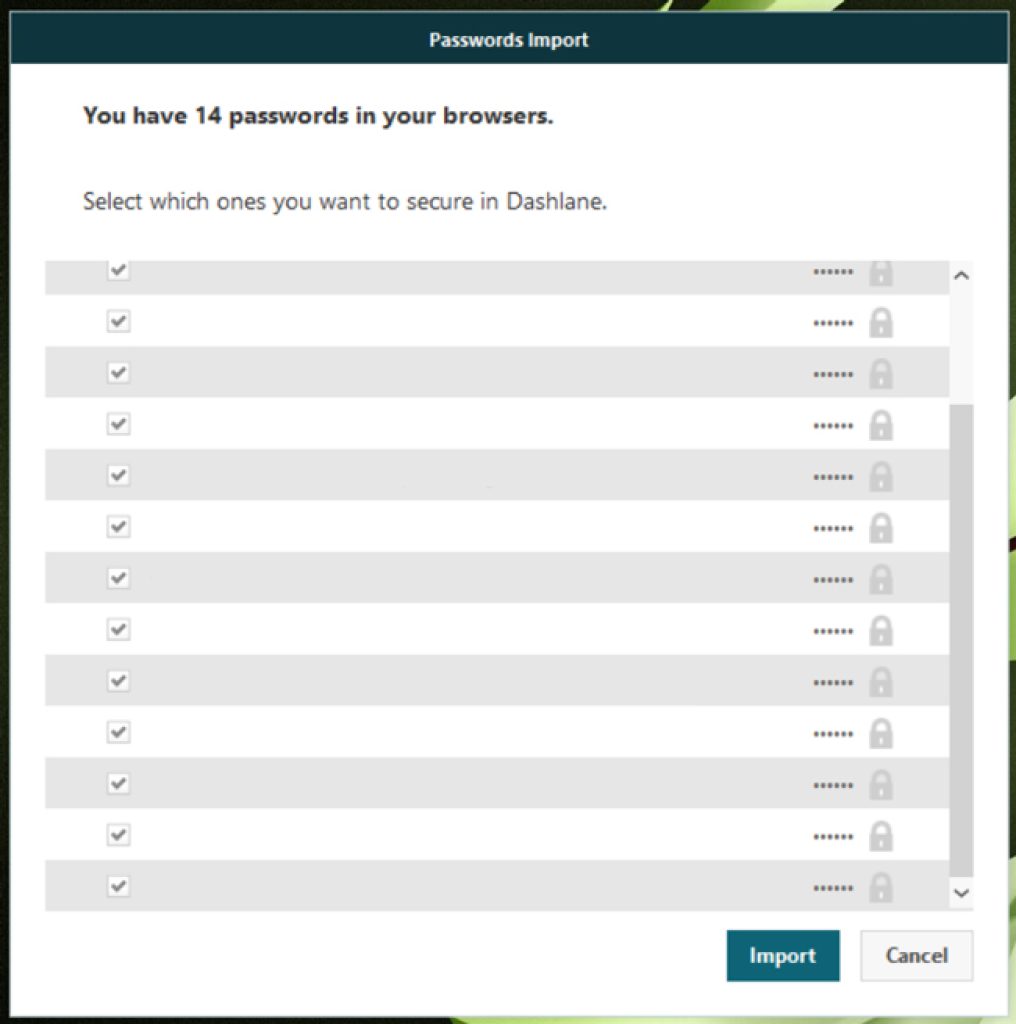Here are the best Dashlane reviews. In this Dashlane reviews, we will review Dashlane’s features and give you all the ins and outs of this application. Unfortunately, our memory cannot remember everything in our lives, including life experiences, what you had for dinner last month and passwords. Passwords are so easily forgotten as you have to have so many. And they all need to vary to keep your accounts safe. However, we don’t all do this and will use the same one over and over or slightly change it. This leads to people easily accessing all of your online accounts; that’s why they should all be different. So you can use Dashlane to store all of your passwords, so you never have to click that ‘Forgotten password’ button ever again.
What we want to convey to you in this article; is Dashlane safe to use and how good is Dashlane. So what will be included in these Dashlane reviews is an overview of the company, pricing, security, getting started, features, Usability, compatibility, customer service, and lastly, a comparison to their competitors.
Overview
Dashlane, a password manager and digital wallet, was first released nine years ago on May 23rd, 2012; however, it was founded on July 6th 2009. They want to simplify your life online by keeping all of your personal information in a safe vault away from people trying to steal and sell your information. When first released, they kept their features small and straightforward; however, they later expanded to what they offer today. They offer a free version as they still want everybody to protect their passwords but keep the best features for their premium users.
Pricing
How much is Dashlane? Next up in this Dashlane reviews is pricing. Dashlane offers three different plan types, Personal, family and business. Let’s look deeper into the cost and features you get with each plan in this reviews of Dashlane. Firstly, we will discuss personal plans.
Personal
We first have the premium plan, which is suitable for one person. You can manage passwords on unlimited devices and get all the security tools. You can store unlimited amounts of passwords, one GB of file storage, write secure notes, get a VPN for Wi-Fi protection etc. The price is 3.99 USD a month; however, you can save more by paying yearly, which lowers to 3.33 USD a month. This plan is the most popular.
Family
now we review Dashlanes family plan. You get all the same features as the premium plan with the family plan; however, up to six people can be under one account. You can either pay monthly, which will cost 5.99 USD a month, or yearly and only pay 4.99 USD a month.
Business
in this section of the reviews of Dashlane, we will talk about their business plans. They offer two types in this section, Teams and business. Team costs 5 USD a month per user, and business costs 8 USD a month per user. Both of these have free personal and family plans too.
Free version?
Is Dashlane really free? Yes! The great thing about Dashlane is they also have a free version available. Of course, this means that you do not get as many features, and you are capped at 50 passwords. However, it is a great way to test out the app before getting a paid plan, and you can even have a 30-day premium trial.
There is a 30-day money-back guarantee on all plans too! To look at all the features they offer for each plan, click here.
Grab **Dashlane** today!
Summary sheet
| Characteristic | Value |
|---|---|
| Does this provider have a no-log policy? | |
| Is this VPN service good for P2P? | |
| Netflix catalogues availability | |
| How many devices can be connected simultaneously? | This provider allows 1-∞ simultaneous connections |
| Server locations | |
| Supported apps and devices | Windows, macOS, Linux, Android, iOS |
| Any refund policy? | Yes, the money-back guarantee lasts 30 days |
| VPN protocols? | |
| Bandwidth? | Unlimited |
| VPN encryption? | Most secure VPN encryption: Military AES 256 bits |
| How many IP addresses does this service provide? | This provider doesn't disclose that information |
| VPN Servers? | This provider doesn't disclose that information |
Security
What we will discuss next in this reviews of Dashlane, we will see what security features they have in place to help keep your data private. Not only do they aim to keep your data safe, but they will also let you know about any data breaches and hacks that would affect your data’s safety. Continue reading this Dashlane reviews to know more.
Encryption
Firstly in the security section of this reviews of Dashlane, we will review Dashlane’s encryption. Their encryption type is military-grade 256-bit AES encryption. This is the most commonly used encryption by other privacy companies such as ExpressVPN, NordVPN, Google, and even the US government, so if they trust it to keep their top-secret files safe, you should also trust for the details you input to Dashlane. It would take two hundred times longer than the universe has existed to hack it, so no worries there.
Zero-knowledge architecture
Next, we will review Dashlane’s log policy. They cannot see your data themselves. They want you to trust that your data is safe in their app and not store anything you input. All your information is yours, so it’s stored locally instead of on their hard drives. This means they won’t sell your data like other companies might try to do. They also can’t know your master key so try not to forget that.
Two-factor authentication
They use 2-factor authentication, which means there are two ways of logging into your account; this could include bio-metrics fingerprints, OTPs etc. Not only that, but they also use a master key (an extra password) to add an extra layer of protection but make sure that the master key password is not the same as your login password; otherwise, it would defeat the purpose of having a master key.
Biometrics
As mentioned above in the two-factor authentication section, bio-metrics can unlock things with fingerprints, handprints, or eyes. This is a great way to log in as it is tough to mimic these. Dashlane already has this feature on phones and computers that support this feature.
Secure back up and sync
if you have a premium or family account, you will be able to share passwords across multiple devices. This means they may have to sync through the cloud. Dashlane uses an encrypted cloud called Amazon AWS, one of the best. Next, in our reviews of Dashlane, we will review Dashlane’s features.
Grab **Dashlane** today!
Getting started
Next, in this Dashlane reviews, we will explain how to use this app. We will review Dashlanes ability to make their application and browser extension easy to use and pleasant to look at. Firstly, you will have to choose your plan and then create an account. Once you’ve done that, you will need to download the software and browser extension. You can decide to have the browser extension if you prefer.
Then you will have to create your master key; remember to make this different from your account and any other password you’ve ever created before; they have a password generator that you can use before creating your account so that your password is 100% unique and hard to figure out.
Features
In this Dashlane reviews, we will go into depth about each feature they offer, including adding passwords, Importing and exporting passwords, Autofilling passwords, and Checking password strength.
Adding passwords
Next, we will review Dashlane’s password feature. Adding your passwords is easy; all you will need to do is launch the app, This means logging in and entering your master key, then clicking on passwords located on the left side of the page with all the other things you can do in the app. Click ‘Add new’ Then add a name for where you use the password, the website for the password, username and the password itself. This is so they can automatically enter your password when you go to the website.
Importing and exporting passwords
When sharing passwords, it can be tricky if not done verbally, as you’re either sending them through mail or messages, which can pose a risk to the password as it can be hacked. The feature that Dashlane offers is a way to transfer passwords safely to another user by inputting their email address; you can also choose how many rights they get. You can also import and export passwords by downloading them to an encrypted file first and then transferring that file to your other device.
Auto filling passwords
Dashlane also autofill passwords for you; that’s why you are asked to input the website too. You can also decide not to have autofill if you use a device with other people.
Generating passwords
As mentioned above in this reviews of Dashlane, they can create a unique password for you. These won’t include any of your personal details and are very hard to crack. Depending on what kind of password the website is asking you for, e.g. capital letters, numerals etc., you can select what you want to be included in the password.
Other features
Other features include adding your ID card, Social security number, driving licence, passport and tax number. These are all kept securely in your vault. Next, in this Dashlane reviews, we will review Dashlane’s usability.
Usability
Now let’s move on to the app’s design in this reviews of Dashlane. Its almost turquoise blue colour theme gives it a modern, yet creative look and all the main features that you need are placed and simple to use. Adding passwords, notes etc., is a very simple task and easy to locate. Overall the apps’ usability has been made functional and stylish at the same time.
Compatibility
Next in this Dashlane reviews, we will look at what devices they are compatible with. At the moment, they are compatible with Apple devices, macOS and IOS, Android devices and Windows. For browser extensions, they support Chrome, Internet Explorer, Safari and Firefox. They are also currently working on having apps compatible with Linux devices as well as a browser extension for Edge.
As you can see they offer quite an extensive list of app compatibility, however, it is still not compatible with all devices which would be the goal if they wanted everyone to stay protected. The good thing about browser extensions is that you can use browsers such as Chrome and Firefox on all devices, so you can still be able to use Dashlane there.
Customer service
Next up in this Dashlane reviews, we will speak on their customer service. They offer a help centre located at the bottom of the home page under Resources. This took a little while to find, but it wasn’t difficult. However, they could have made it a little clearer than they had. Once you click on this, it takes you to another tab.
There is a search bar and six sections that you may need; these are ‘Switching to web app’ ‘Getting started’ ‘Account and Security’ ‘Platform and browsers’ ‘Password and data’ and lastly, ‘Dashlane for businesses’. I took a deeper look into the Getting Started section to see what they offered. Here they offered some more detailed questions concerning Getting Started, I clicked on How to use Dashlane and they gave a detailed step-by-step on how to use it.
They also have 24/7 live support that is located in the bottom right corner. When you click on it, they show automated messages telling you to ask a question. This is good as it’s a way to answer your specific questions. To make their customer service even better, they could add a phone number and email so customers have a choice. Another thing would be FAQs and forums pages for customers to discuss their questions with each other.
Grab **Dashlane** today!
Comparisons
Now in this reviews of Dashlane, we will move on to some comparisons of Dashlane to other password managers that are their competition in the business. we will review Dashlane’s services to two other password managers, Nordpass and Password boss.
| Features | Dashlane | Nordpass | Password boss |
|---|---|---|---|
| How many passwords | Unlimited | Unlimited | Unlimited |
| Autofill | Yes | Yes | Yes |
| What else can it store? | Notes, ID cards, Passport, Social security number, tax number, drivers licence, credit card details | Credit card details, personal information, notes | ID cards, notes, insurance forms, travel documents, credit card details. |
| Can it generate passwords? | Yes | Yes | Yes |
| Money-back guarantee? | 30-days | 30-days | 30-days |
| Encryption | 256-bit AES military-grade | XChaCha20 | 256-bit AES military-grade |
| Multi-factor authentication | Yes | Yes | Yes |
| Master key | Yes | Yes | Yes |
| Scan internet for data leaks | Yes | Yes | No |
As you can see there Are slight differences to each password manager, however, most of their features are the same, as to be expected. But the smallest feature really makes the biggest difference. What I like most about Dashlane is how many different things you can put into their apps, which is much more than what Nordpass and Password boss allows you to input. Just looking at a table comparison is not enough to sed the true differences of each password manager, therefore, we would highly recommend that you read our reviews on both Nordpass and Password boss, Not just our reviews of Dashlane, to see all of the features they offer and gain a more in-depth insight to each manager. To read these click on the following links. NordPass, Password boss.
Conclusion
In conclusion, is Dashlane any good? Yes, I would agree that this is one of the leading password managers in the industry at the moment, however still have room to improve which is always a good sign. As this Dashlane reviews draws to a close let’s highlight some of the best parts of this app. The cost of each plan is very reasonable, as well as the fact there is a free version that still has very decent features. Also, another plus is how many different things you can store in the app, as mentioned above already so that you are not keeping important information in an unsafe location. Lastly, its auto-fill features are also great as you can choose if you want them to autofill or just autofill some sections.
We hope that this reviews of Dashlane were able to help you understand their features better and to help you make an informed decision on what password manager you want to use so you don’t have to review Dashlane yourself. If you have any questions, suggestions or feedback please let us know in the comments below, as we would be happy to hear from you. To go straight to the Dashlane site, please click here.