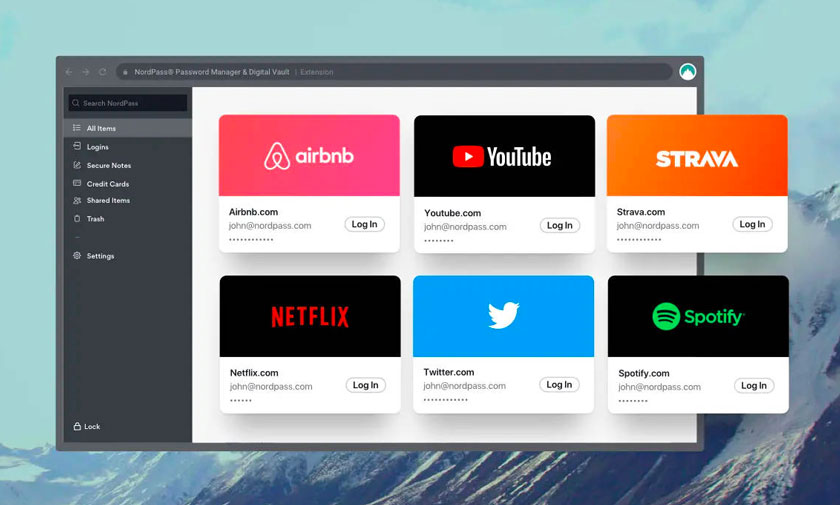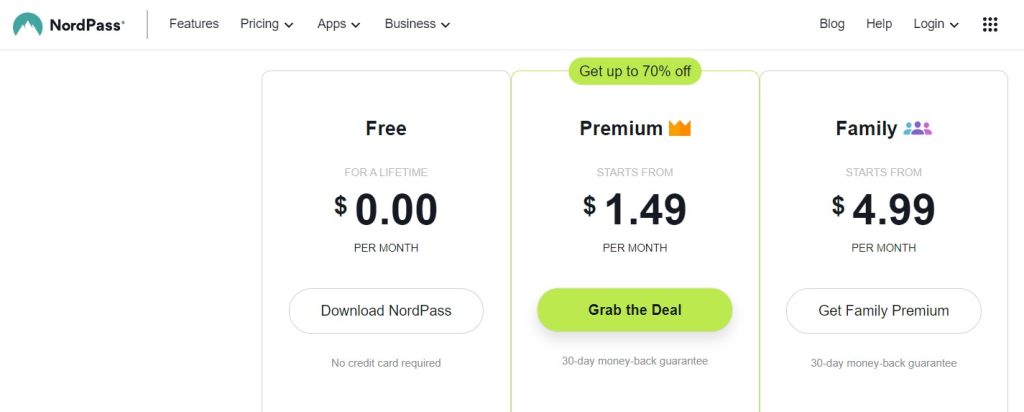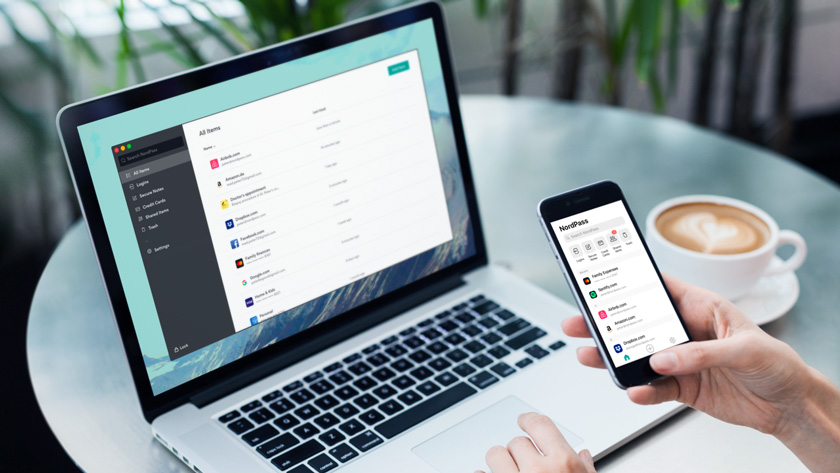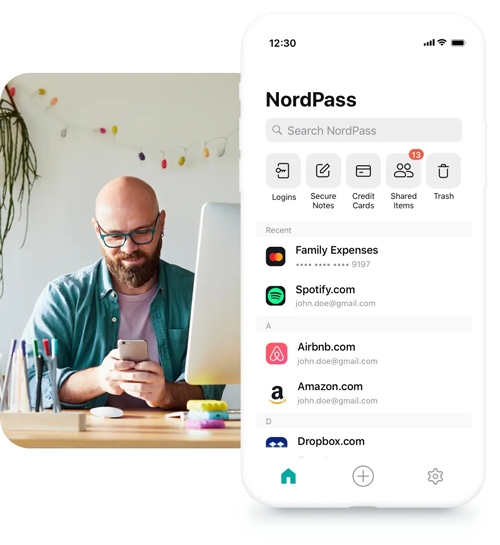Have you been looking for Nord Pass reviews but can’t find Nord Pass reviews that give you all the details? Well, then we have the best Nord password manager review for you. As you may know, NordVPN is the first product launched by the Nord security company and is very high up in the ranks. NordVPN is our second best-rated VPN and is the best all-rounder.
There are already a couple of top-notch Password managers out there, but it’s their extra features that distinguish them. So what does NordPass bring to the table? This NordPass review will reveal all to you that other Nord Pass reviews might not. I’ve tried and tested NordPass all ready to give you a user’s point of view; Other Nord Pass Reviews may not do this. Here’s what we will mention in the Nord Pass reviews.
This Nord Pass reviews will discuss; An overview of the company, plans and pricing, security, getting set up, features, usability, compatibility, customer service, and comparisons. So, firstly, in this Nord password manager review is the company overview.
Updated: 21 July 2024
This Product is rising in the world of password managers, try their product now risk free with their 30-day money-back guarantee
Overview
First up in the Nord Pass reviews is their company. NordPass launched in 2019 only two years ago, yet it has already impacted the industry. The CEO of NordPass is Jonas Karklys, and the product was created by Nord Security, the company that created a leading VPN, NordVPN. NordVPN password managers mission is “To develop affordable, secure, and easy-to-use cybersecurity tools.”
So what other goods does Nord Security offer other than the two we’ve mentioned? Nord Locker, which is a way for small businesses and companies to access potentially censored business resources. Nord Locker, a way to secure your data on a private cloud. As the headquarters are located in Panama, and they fall outside international surveillance alliances. That means they cannot be legally forced to give up your data, so you can trust that Nord will never let your data be compromised.
Pricing
Next up in the NordPass review is the pricing and what other subscriptions they offer. When looking at prices, you will see that they have two sections; Personal & Family and Business. Let’s first look at the Personal & Family section; there are three plans for you to choose from, the NordPass premium, the family and the free! Let us discuss this further in this NordPass review.
Premium Plan – This deal will cost you 1.49 dollars a month. It allows one user per plan, and you can save an unlimited amount of passwords. At the time of writing, you can get up to 70% off this plan. They offer a 30-day money-back guarantee if you are not happy with this plan.
Family plan – This deal will cost you 4.99 a month and allow up to six accounts at once; I would choose this if I had a larger family as I want them all to be protected. Overall it would cost less than buying one premium plan per person. There is a 30-day money-back guarantee if you are unsatisfied with your purchase.
Free plan – Here is the NordPass free plan. This plan is free and will never cost you a dime. However, this means reducing the great features that come with the premium and family plan. But it’s also great if you want to use only the basic features.
At checkout, you will be given three options. One month, one year, and two years are the plan lengths, each coming with a discount. The one month was already mentioned, the one year will cost 23.88 dollars and the two years will cost 35.76 dollars. the two years has the most considerable discount
I would rate these prices a 10/10, as it is affordable and offers many features along with it.
Table of features
Here’s a table in this NordPass review with the features that are provided with these NordPass plans, which will tell you if that plan has the quality or not.
| Features | Free | Premium | Family |
|---|---|---|---|
| Number of users | 1 | 1 | 6 |
| How many password saves? | Unlimited | Unlimited | Unlimited |
| Auto-save and Auto-fill | Yes | Yes | Yes |
| Import + export passwords | Yes | Yes | Yes |
| Keep notes and credit cards | Yes | Yes | Yes |
| Fill forms with personal info | Yes | Yes | Yes |
| Generates unique passwords | Yes | Yes | Yes |
| Automatic sync across devices | Yes | Yes | Yes |
| Protect password with 2-factor authentication | Yes | Yes | Yes |
| Stay logged in when switching devices | No | Yes | Yes |
| Share items with others | No | Yes | Yes |
| Provide emergency access to passwords | No | Yes | Yes |
| Build trusted contacts | No | Yes | Yes |
| Identify weak, old, and reused passwords | No | Yes | Yes |
| Scan internet for data leaks | No | Yes | Yes |
Business Plans
So Those are the options for the Personal and Family plans. Next, in this Nord password manager review, we’ll move on to the Business plans available to you. There are two selections for you to choose from in this section, number one being business plans and number 2 being the enterprise plan. They both offer 24/7 premium support! Let’s start with the business plan.
Business plan – This one will cost you 3.59 a month per user, and at the time of writing, you can get up to 50% off! This plan is suitable for small to medium-sized businesses. You can connect this one plan with up to 250 people, and if you have more staff, you can contact sales for more.
Enterprise plan – This is for huge organisations, there is no set price available on the website, and you will have to contact their sales team to set up your company with their customised product. You get all the same features as the business plan, and more except the number of users is unlimited.
If you want a product demo before you buy, you can book a 30-minute meeting with NordPass. They will show you all the ins and outs and answer your question.
Table of features
So now I’ve briefly described a few features of both plans; I will now show you a table of the elements in this Nord password manager review and if the plans have them or not.
| Features | Business | Enterprise |
|---|---|---|
| Number of users | 250 (contact admin for more) | Unlimited |
| How many password saves? | Unlimited | Unlimited |
| Keep notes and credit cards | yes | Yes |
| Share passwords and other items | Yes | Yes |
| Premium security tools for all | Yes | Yes |
| 2-factor authentication | Yes | Yes |
| Invite and also manage users from the admin panel | Yes | Yes |
| Creating groups are sharing things with them | Yes | Yes |
| Track security of organisations items | Yes | Yes |
| Apply company-wide settings | Yes | Yes |
| Set company-wide password policies | Yes | Yes |
| Recover accounts if passwords are lost | Yes | Yes |
| Get 24/7 support | Yes | Yes |
| Use single sign-on | No | Yes |
| User Provisioning through Active-Directory | No | Yes |
| Support from the dedicated account manager | No | Yes |
| Face-to-face service | No | Yes |
As you can see in the tables above of this NordPass review, you mostly get the same features; however, the slightest tweaks make the most significant impact on your security and how you can use the product.
Summary sheet
Characteristics
Values
Multi-login
Up to 6 simultaneous connections
OS
Windows, macOS, Linux, Android, iOS
Money-back guarantee?
Up to 30 days
Encryptions
XChaCha20
Starting from
1.49$
Free version?
Yes but limited features available
Security
Next up in this NordPass review, we will discuss their security. We’ve mentioned previously that Nord Security designed NordPass. As it has it in the name, Nord is a cybersecurity expert and knows what they are doing regarding security measures. Nord Promises that they use the latest technology that will protect your passwords. They use pen testers to find potential issues and solves them before it can be exploited. They used a third-party auditor to undergo a comprehensive security audit. The auditor they used were Cure53 which are well respected. They found nine vulnerabilities, and NordPass solved all of these.
Encryption
Let’s continue this Nord password manager review and discuss their encryption. Is NordPass safe? Yes, the encryption they use is top-notch; they use XChaCha20 encryption. This algorithm can encrypt and decrypt data. They chose this instead of the commonly used AES-256 bit encryption because, although this is still fast and reliable, It has shown the signs of being hackable in the future. So NordPass decided to prepare for the future, but what is so good about XChaCha20? It is faster to implement and more uncomplicated to avoid human errors and don’t need hardware support. Mobile phones and tablets will eventually use it to become more common.
Zero-knowledge architecture
Next, in this NordPass review, let’s discuss if Nord ever knows your passwords. Firstly, what is Zero-knowledge architecture? It means that only you know what you have hidden in the application. NordPass uses this and keeps your password but won’t be able to use it, as it’s just a place for you to store the passwords, not use it there. They don’t back it up on the cloud, and it’s all stored locally. You will be asked to create a master key password; make sure it’s not the same as your login; this works as a sort of 2-factor authentication, which we will discuss in the next paragraph of this Nord password manager review.
2-factor authentication
Now let’s talk about 2-factor authentication in this Nord Pass reviews. This will add an extra layer of protection to your vault and give you additional login credentials to enter. So how does this help? It means that even if a hacker were able to gain your email and login, they still couldn’t get in because they would need to know that extra code they cannot gain access to, as it’s in the authenticator app.
Biometric authentication
Now moving on to biometrics in this Nord password manager review. Biometrics is also another version of authentication. Phones and laptops these days have either fingerprint or face recognition. So NordPass uses this as a layer of protection, as it’s safer, and hackers will never be able to mimic them.
Secure backup and sync
As mentioned before, your passwords are not backed up onto their servers or stored in their cloud. Instead, it is securely stored locally, meaning if you can’t get into your account, NordPass can’t tell you what’s in the vault because they never kept it. However, if you can give an emergency backup to friends or family, they will be able to access the account if you can’t.
We will now move on to using the application in the next section of these Nord Pass reviews
Pros and cons
Let’s discuss the pros and cons before moving onto to setting up NordPass.
- Affordable
- Safe and secure
- Reliable
- Transparent
- Not as many features as other Password managers
- Newer so may not have fixed all issues
- Not as many compatible device types
Getting started
This section of the NordPass review will tell you how to set up and use your Nord Pass. Setting up is very easy. First, you will have to choose your subscription and make your payment, or if you have chosen the free version, you will download the software. Then they will ask you to create a Nord account or log in to one you already have. You will then create a master key password. Make sure this is not the same as the login password. And now you should be all set up snd able to start adding your passwords.
Features
Next, in this Nord password manager, I’ll explain how to navigate the app by adding your passwords.
Passwords
So let’s get into this section of our Nord password manager review. Firstly, you will need to launch your app and enter your details. On the left-hand side, you will find the categories. Under this, you will see the password section. Click on it. Locate the ‘Add password’ button in the top right corner and press that. Now you can enter your password details starting with your name for the password, e.g. Facebook password. Then add your email and password of the site, then their website too. The reason they ask for all of that is so that when you go to log in to the site, Nordpass will automatically fill it in for you. You can also section your passwords into folders.
Importing and exporting passwords.
Next, let’s look at importing and exporting passwords in this Nord password manager review. You can easily import all of your passwords from another password manager by downloading them to a CSV file. Nord has CSV templates for you. They even offer step by step tutorials on how to do this.
Generating passwords
Nord has a password generator feature that will create 100% unique passwords for you. I’ve always avoided features like this, as they are always so hard to remember but with NordPass, I no longer have to store it in my memory.
Auto filling passwords
Let’s talk about Auto filling next in this NordPass review. NordPass will automatically fill out your details for you. That’s why they ask for your username and the website address too.
Checking passwords strength
Next in this NordPass review is checking password strength. Yes, NordPass has this feature; they check the strength if it’s been reused, weak or old. These will help protect your passwords. However, it is only available for a paid subscription; the free version does not have this feature.
Other features
In the last part of the Nord password manager review section, we will tell you what other features are included with NordPass. A notes section is available for you to write down any important things you want to remember or any writings you want to keep private, such as a digital diary. You may also store your credit card details, which like the passwords, can be automatically entered when you need them. There is also a section to store other personal information, such as your name and address, automatically entered when required.
Usability
My personal experience using NordPass was exceptional. Everything was effortless to use, from the branding of the logo to the design of the application itself. The grey and white made the app look modern yet still stylish and fit the cybersecurity concept. Their website was straightforward to navigate and understand. I found adding passwords an uncomplicated task and could discover the sections immediately; nothing took me more than 30 seconds to find.
Compatibility
Now let’s see what devices are compatible with the application in this NordPass review. As this app is relatively new, there are some limitations when it comes to app compatibility. However, that being said, what is available right now is what most users will already have. Their desktop apps include Windows, macOS, and Linux. Their mobile apps include Android and IOS.
Customer service
The customer service section was available from the home page. They offered six help points including, setting up, troubleshooting, NordPass business general info, billing, and NordPass enterprise. There is also a search option. These are all points that customers are likely going to need. However, it could be better if there were a live 24/7 chat and phone number for people with specific questions.
Comparisons
Next up in this Nord Pass reviews is the comparison. Below is a comparison between another password manager review we did other than this NordPass review. To read more about Password Boss, click here.
| Features | Nord Pass | Password Boss |
|---|---|---|
| How many passwords | Unlimited | Unlimited |
| Autofill | Yes | Yes |
| What else can it store? | Credit card details, personal information, notes | ID, notes, insurance forms, travel documents, credit card details. |
| Can it generate passwords? | Yes | Yes |
| Money-back guarantee? | 30-days | 30-days |
| Encryption | XChaCha20 | 256-bit AES military-grade |
| multi-factor authentication | Authenticator app, biometrics | Yes |
| Master key | Yes | Yes |
| Scan internet for data leaks | Yes | No |
Conclusion
To end this Nord password manager review, here are my thoughts; although this Password manager is still relatively new, I can see it becoming one of the best password managers in the future. It is already excellent, future-forward and has the potential to add more features to it. We hope that these Nord pass reviews were able to show you the in’s and out’s of NordPass show you that it’s essential and efficient to keep your passwords in a vault. To go straight to the homepage of NordPass, click here.