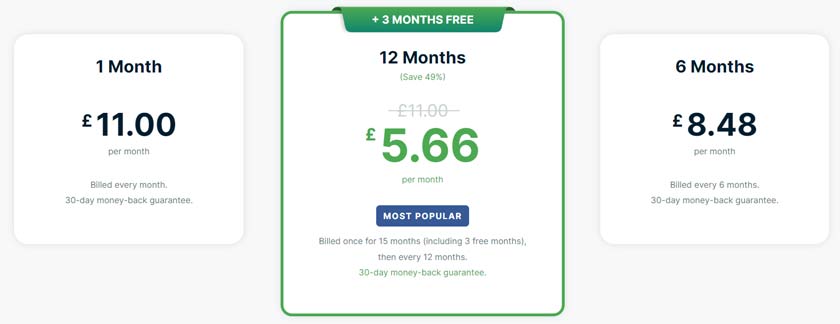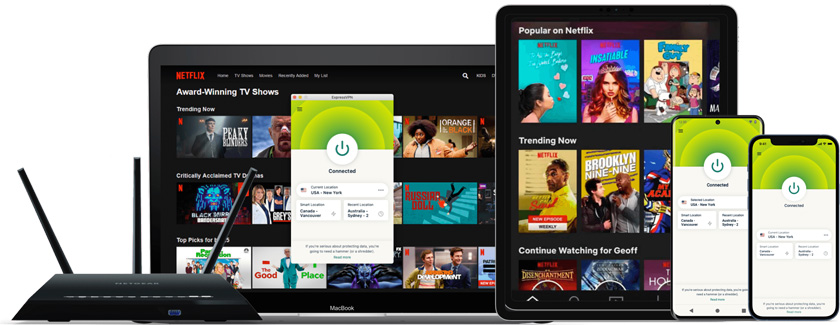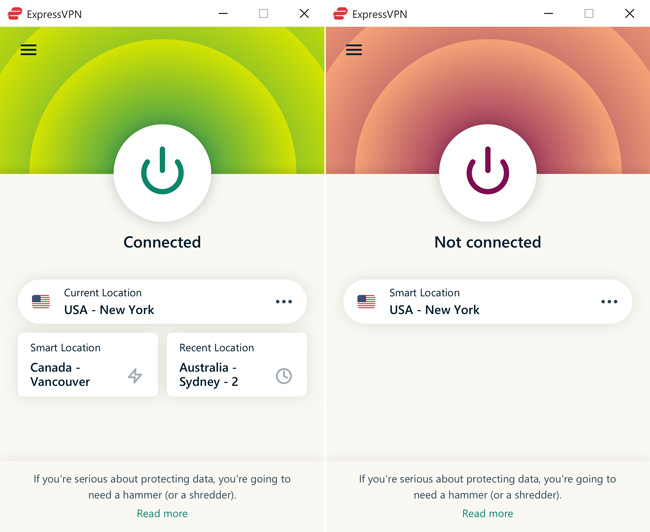Are you looking for the best ExpressVPN reviews? With so many VPN choices on the market, how do you know which one to choose? Especially when you’re paying a premium VPN per month. ExpressVPN is one of the fastest and most secure VPNs on the market, but is it worth the price? Is it secure? How does it compare to other VPN services? Is it worth signing up for? We’ll answer all these questions and more in this Express VPN reviews.
We promise no reviews will be as thorough as ours. This review will talk about their overall company and other products, payment plans, streaming services you can unblock with ExpressVPN, their features, customer service, and comparisons to other major VPNs. So, read on to find out if ExpressVPN is worth your money.
For a limited time period only! If you are not satisfied, a 30-day money-back guarantee is offered. Try it, risk-free. Hurry, get this deal now before it ends!
Last Updated On: 16 October 2024
ExpressVPN Reviews: The Best Just Keeps on Getting Better
First up in this ExpressVPN reviews or Express VPN review is a history of ExpressVPN and what products it offers. ExpressVPN was founded by Peter Burcchardt and Dan Pomerantz in 2009. Its parent company is Express VPN International Ltd. As it has a VPN in its name, it is a given that a VPN is one of the products they are offering. As well as this, they also provide free tools on the website, including an IP address checker, a DNS leak test, a WebRTC test, and a helpful random password generator.
ExpressVPN has 3,000 servers in 94 different countries, which is a very high volume of locations. You might be worried that Express VPN won’t be available for download on your device. Here is the extensive list of devices they offer their services to:
- Windows
- Mac
- Android
- IOS
- Linux
- Routers
- Chromebook
- Kindle
- PlayStation
- Xbox
- Nintendo Switch
As seen above, ExpressVPN is not only for the use of your everyday devices such as phones and laptops but also routers, gaming consoles, and reading tablets.
ExpressVPN Reviews: Plans and Prices
ExpressVPN prices are reasonable and have a refund offer. All three payment plans have a 30-day money-back guarantee, meaning you can test out the product before fully committing.
- Firstly they have a monthly plan. You will be billed £ 10.17 a month unless you cancel your subscription. This includes the 30-day money-back guarantee.
- Next is the 6-month plan. You will be billed £ 7.34 a month and it also includes the 30-day money-back guarantee.
- Lastly, we have the 12-month plan, which has a 3-month special deal, with a 49% ExpressVPN discount. That price works out to £ 4.9 a month. This also includes the 30-day money-back guarantee.
Try ExpressVPN Risk-Free Today
ExpressVPN Coupon
Summary Sheet for Express VPN Reviews
| Characteristic | Value |
|---|---|
| Does this provider have a no-log policy? | Yes, this provider doesn't log your activities |
| Is this VPN service good for P2P? | Yes, it is good for torrenting |
| Netflix catalogues availability | US, UK, CA, AU, DE, FR, |
| How many devices can be connected simultaneously? | This provider allows 5 simultaneous connections |
| Server locations | 94+ |
| Supported apps and devices | Windows, Android, iOS, macOS, Chrome, Firefox, Router, Console, Apple TV, PlayStation, Xbox, Amazon Fire TV, Roku, Kindle |
| Any refund policy? | Yes, the money-back guarantee lasts 30 days |
| VPN protocols? | Lightway, OpenVPN (UDP/TCP), L2TP-IPsec, SSTP, PPTP |
| Bandwidth? | Unlimited |
| VPN encryption? | Most secure VPN encryption: Military AES 256 bits |
| How many IP addresses does this service provide? | This provider doesn't disclose that information |
| VPN Servers? | 3,000+ |
Express VPN Reviews: Using the VPN
Once you’ve chosen your payment plan, you will need to locate the application download for your device, whether that be MAC, Microsoft, etc., and complete the installation by following the instructions they provide you. After this, open up the app, and you will see an “On Button”; click this to turn on your VPN. Then locate the server’s page and select whichever location you wish to be in digitally. For streaming, we suggest UK or US servers, as they’re maximized for enhanced streaming.
Netflix
One of the main things that VPNs are used for is to unblock streaming services or content that is unavailable in your country. Here are some Streaming Services that ExpressVPN can help you to unblock with the best servers.
Netflix is one of the most popular streaming services out there. But, not all content is available in every country. This is because of licensing agreements between Netflix and different companies that own the rights to certain TV shows and movies. ExpressVPN has servers in over 94 countries, which means you can access hundreds of different Netflix libraries from any of those locations! Learn more on how to watch Netflix with ExpressVPN.
Other Streaming Platforms
- Hulu: Hulu also has restrictions based on location, so if you want to watch Hulu outside the UK, you need a VPN like ExpressVPN with servers in the right places. Check out their website if you want to see what’s available on Hulu in other countries!
- Amazon Prime Video: Amazon Prime Video is another popular service that restricts its content based on where you live—if you want to watch Amazon Prime Video from anywhere other than the US or UK then ExpressVPN is your best bet!
- Disney+: Disney Plus is yet another streaming platform that is geo-blocked. Read our guide here on how to watch Disney+ with ExpressVPN.
Torrenting
Torrenting is a way of downloading files from the internet. It is a P2P (peer-to-peer) file-sharing method that can be used to share and download files between users. This type of file sharing is very popular among VPN users because it allows them to download or upload large files without any restrictions.
ExpressVPN has an excellent reputation for supporting torrents and P2P file sharing. The company has made it clear that they do not monitor user activities, so you can use the VPN freely without worrying about being caught by your ISP or government agencies.
If you are looking for a VPN that supports torrenting, then ExpressVPN should be at the top of your list. The company offers amazing speeds and unlimited bandwidth on all its servers, which means you can download as many files as you want without having to worry about any limits or restrictions. Learn more on ExpressVPN and Torrenting.
China
In China, the government has blocked many websites, streaming services, and VPNs. ExpressVPN can help you bypass this censorship and access any website or service that is normally blocked in China.
China has some of the world’s most advanced internet monitoring and censorship systems. The government blocks thousands of websites and services, including social media networks like Facebook and Twitter, news sites like Bloomberg and The New York Times, and even Google search results.
The government also monitors its citizens’ internet use very closely and steps up its censorship efforts during sensitive political events like elections or protests. The Great Firewall of China blocks access to many VPNs because they don’t have the right licenses or don’t allow their users to freely access content that would be considered politically sensitive by the Chinese government.
Why is ExpressVPN Best for China? ExpressVPN has been designed specifically to bypass these firewalls so that you can use it in China without any issues. It offers all of the top-notch security features you would expect from an elite VPN service provider, including 256-bit AES encryption with perfect forward secrecy (PFS), DNS leak protection, and an automatic kill switch feature.
Video Games
ExpressVPN not only supports computers, phones, and tablets but also gaming devices. As you are still connected online for games such as FIFA and Fortnite, you should try to stay safer online and anonymous if you play with strangers. You can never be sure who you are talking to on the other end of the line. Some gaming consoles also have YouTube, Netflix, and other streaming services; for example, the Nintendo Switch offers YouTube and Funimation.
As mentioned above, Funimation is only available in 22 countries, so to access this, go to the Nintendo Switch store and download the ExpressVPN app and switch to a suitable server. Express VPN reviews what users are most likely to use the VPN with and have made the VPN capable of working with numerous gaming consoles. Here is a list:
- XBOX
- PlayStation
- Nintendo Switch
Try ExpressVPN Risk-Free Today
ExpressVPN Reviews: VPN Features
There are many features of a VPN such as Split Tunneling, Kill Switch, DNS leak Protection, and etc. In this next part of our Express VPN Reviews, we will explain Express’s features, starting with Lightways.
- Lightway – Lightway is an ExpressVPN protocol. It has been adapted to help speed up your connection and keep you more secure online. Lightway is designed for speed and minimized battery usage so that you can make the most of your time on your device.
- Trusted Server – It makes sure that they are running the most recent software so that users always have the most up-to-date servers and are kept safe.
- Split Tunnelling – Sometimes we don’t want everything to be encrypted all at the same time, and it might become annoying to keep turning on and off your VPN when you do and don’t need it. So that’s why there’s Split tunnelling which ExpressVPN has to allow you to decide what you want to encrypt.
- Kill Switch – It will automatically lock all of your information when your connection suddenly cuts off to ensure nothing can leak to anyone trying to access your data.
- DNS Leak Protection – A DNS leak test is what the VPN will do to see if your internet provider is tracking what you do online. ExpressVPN DNS servers are much safer than your ISP ones, and they won’t track your data.
- Unlimited Bandwidth & No Data Caps – ExpressVPN doesn’t limit bandwidth or data usage – something that is becoming increasingly common among many other providers despite being unnecessary and inconvenient for most users.
- Multiple VPN Servers in 94 Countries – With more than 3,000 servers in 94 countries, ExpressVPN offers one of the largest VPN networks in the world.
- Flexible Pricing – ExpressVPN offers packages with varied features at different prices.
- Wide range of protocols – ExpressVPN uses a wide range of protocols, including Lightway, OpenVPN (UDP/TCP), L2TP-IPsec, SSTP, PPTP. These are the best VPN protocols available today.
- Speed Test – ExpressVPN offers blazing fast speeds, making it one of the fastest VPNs around. All their servers are optimized to ensure the best possible performance.
- ExpressVPN Keys – ExpressVPN Keys is a password manager feature that provides the patent protection you get when using any ExpressVPN server. This feature can create and remember strong passwords for your accounts—filling them in when you sign in. Your stored passwords are secured via encryption and only accessed via your primary password. They are also synced across your devices.
These are some of the features of ExpressVPN. We hope to have helped you see why the ExpressVPN features are great and how they have prioritised your safety and efficiency over everything.
ExpressVPN Reviews: Windows Client
A Windows client is a device on your Windows computer that helps you connect to a third-party VPN. To connect Express VPN to your Windows Client, you will need to go to setting, Network, and Internet, VPN, and then click add a VPN connection. In this section, click where it says built-in.
- The Interface: The interface for a windows client stays the same as if you were using the VPN directly from the download.
- Settings: The settings are also simple. Follow the instructions given above to set it up.
Other Applications
According to this ExpressVPN reviews, the most popular types of devices that are used today and created applications are compatible with ExpressVPN. These include Windows, Mac, Linux, IOS, Android, And gaming consoles too. We will discuss setting up your VPN on IOS, MAC, and Android. Firstly we will review how to set up your VPN on IOS. Keep in mind you still need to have a subscription and download the ExpressVPN app to set up the client.
IOS
Firstly you will need to go into your settings either on your iPhone or iPad. Then click where it says general, and it should take you to a page where it will display VPN. Then click where it says VPN configuration and tap on thetype and select your VPN type.
MAC
On your Mac, it is straightforward. Go to your Apple menu and then systems preferences. Then select Network and choose ExpressVPN from there. It seems to be even simpler than for IOS.
Android
Go to your android device settings, click on Network and then Advanced VPN and click on ExpressVPN. Enter your username and password and click on the connect button. VPN express UK or Express VPN UK and other Express VPN allow this and it is one of what you learn in this ExpressVPN reviews.
ExpressVPN Reviews: Test Result
Speed
You can do your speed test only on Windows and Mac, and you will have to disconnect the VPN too. Click the menu icon in the top left corner of the ExpressVPN app to access the speed test. Then select run test at the bottom to start. The speed index, latency and download speed will show up during the test.
The higher the number, the better the speed index.The latency is how long it takes for data to get to the VPNs server location, measured in milliseconds, so the further the server is, the longer it takes for the data to reach it. The download speed is measured in Mbps, and the higher the speed, the better.
ExpressVPN has shown a graph of the different speeds for Netflix and what they mean. 0.5 Mbps is the minimum quality, 25.0 is the best, which is ultra HD quality, 1080p or higher.
You should test your speed when you are about to download a large file to know if it will take long or not and so that you can select the correct server that is compatible with your speed and can reduce buffering time.
DNS Leak and Torrenting
ExpressVPN offers DNS leak protection to prevent your data as well as your online activities from leaking out of the VPN tunnel. In addition, it also runs its own private, 256-bit encrypted DNS on each of its servers.
ExpressVPN Reviews: Customer Service
The customer service at ExpressVPN is second to none. ExpressVPN offers 24-hour live online customer support. You get to talk to real people in real-time, and they will try to provide you with help with any queries you may have.
They also have a customer support page to search for a solution to your problem that they may have already answered. At the top of this page, they have a troubleshoot button, a contact support button, and a video instructions button. If you can’t find what you’re looking for, they also offer their email to contact them if you cannot find what you are searching for on their page. This Express VPN reviews explain that.
Try ExpressVPN Risk-Free Today
ExpressVPN Reviews: Comparisons
All VPNs will have similar features, but the way they differ is through quality and cost. There is no doubt that ExpressVPN is one of the best VPNs to use. However, many are still good out there. Here is a brief description of a few VPNs that you might use according to this ExpressVPN reviews.
ExpressVPN vs Private Internet Access
You can read more details about the Private Internet Access review on our website, but we’ll briefly compare them here.
- Does Private Internet Access log your online activity? No, they don’t track anything you do online, however, it is based in the USA, which is a part of the Five Eyes surveillance alliance. ExpressVPN VPN also doesn’t track anything you do online.
- Does Private Internet Access work well for torrenting? No, it doesn’t offer optimised servers just for torrenting and P2P. ExpressVPN doesn’t show which servers are better for P2P and torrenting. However, it is unnecessary because all of their servers are already perfect for P2P and torrenting.
- Private Internet Access only has the US and Italy as an availability for a more extensive Netflix library, Although it does not seem like a lot, the US is loaded with all the best films and shows, so it is unlikely that you will run out of content to watch with US Netflix. ExpressVPN has a lot more, and therefore this section is much better than Private Internet Access.
- Private Internet Access allows five connections at the same time, which is two more than what ExpressVPN allows.
- Private Internet Access has over 120 server locations; this is more than what Express VPN offers, so Private Internet Access takes the point.
- Private Internet Access offers four types of devices. Unfortunately, they don’t offer gaming consoles as one of these as ExpressVPN does.
- Do they have a refund policy? Yes, their refund policy is 30 days which is the same amount of time ExpressVPN offers
- Private Internet Access doesn’t offer unlimited Bandwidth like ExpressVPN
- Both Private Internet Access and ExpressVPN offer 256 bits military-grade encryption.
ExpressVPN vs CyberGhost
- Does CyberGhost log your online activity? No, they don’t track anything you do online that your ISP might. ExpressVPN VPN also doesn’t track anything you do online as we gathered during the research for this Express VPN reviews.
- Does CyberGhost work well for torrenting? Yes, they have optimised servers just for torrenting and P2P. ExpressVPN doesn’t show which servers are better for P2P and torrenting. However, it is unnecessary because all of their servers are already perfect for P2P and torrenting.
- CyberGhost only has the US as an availability for a more extensive Netflix library, Although it does not seem like a lot, the US is loaded with all the best films and shows, so it is unlikely that you will run out of content to watch with US Netflix. ExpressVPN has a lot more, and therefore this section is much better than CyberGhost.
- CyberGhost allows seven connections at the same time, which is two more than what ExpressVPN allows.
- CyberGhost has over 94 server locations; this is about the same as what Express VPN offers, so they are equal in this aspect
- CyberGhost offers seven types of devices. Unfortunately, they don’t offer gaming consoles as one of these as ExpressVPN does.
- Do they have a refund policy? Yes, their refund policy is 15 days longer than ExpressVPN offers as there is a 45-day money-back guarantee instead of 30 days.
- The VPN protocols that CyberGhost uses are OpenVPN, L2TP-IPsec and PPTP
- They offer unlimited Bandwidth same as ExpressVPN
- Both CyberGhost and ExpressVPN offer 256 bits military-grade encryption.
As you can see, both VPNs have their advantages over one another; however, both are top-quality VPNs nonetheless. These comparisons, however, may not go into much detail. You can also read more about CyberGhost review on our website.
FAQs
Here are some frequently asked questions that you may have about ExpressVPN:
Is ExpressVPN any good?
Yes! ExpressVPN is one of our top picks for its combination of speed, security, and value. It offers more than 3,000 servers in 94 countries and works with Netflix (although not all servers do). The company also provides 24/7 customer support via live chat and email.
Is ExpressVPN safe to use?
Yes, according to this express vpn reviews; ExpressVPN is completely safe as they use military-grade encryption and never log your data.
Is ExpressVPN worth it?
The answer is a resounding YES, according to this express vpn reviews! ExpressVPN offers one of the best VPN services in the industry. It’s not just our opinion either; ExpressVPN has been named the best VPN service by many publications and websites. It even won Best VPN at the 2019 AV-TEST Awards.
Does ExpressVPN offer a Free Trial?
Yes! ExpressVPN offers a 7-day free trial with no restrictions on servers or speed. Just sign up and start trying the service free of charge. If you like what you see, keep the subscription. If not, cancel before seven days and get your money back.
Can I Cancel ExpressVPN?
Yes, you can cancel your account with ExpressVPN at any time without incurring any fees or penalties. You simply need to visit your Account page on our website and select ‘Cancel My Account’ from the drop-down menu next to your username. Learn how to cancel Express VPN here.
Conclusion of ExpressVPN Reviews
In conclusion, ExpressVPN is the most reliable, and excellent VPN in the market today! Overall, we recommend ExpressVPNto everyone. It’s absolutely worth the price. We hope that this VPN Express review was able to help you know and understand the features of this top-quality VPN, and aid you in deciding what VPN to use for your devices. If you have any more questions or suggestions please do not hesitate to contact us or leave a comment down below.