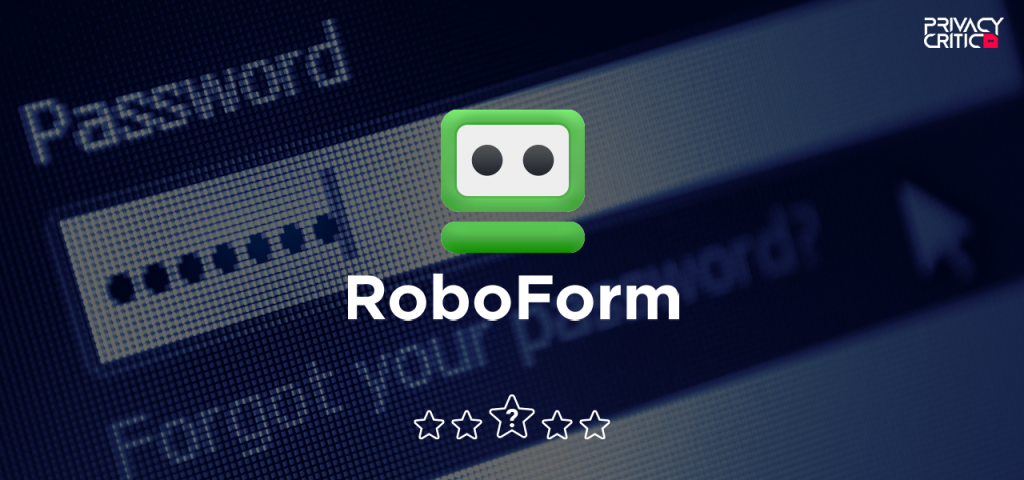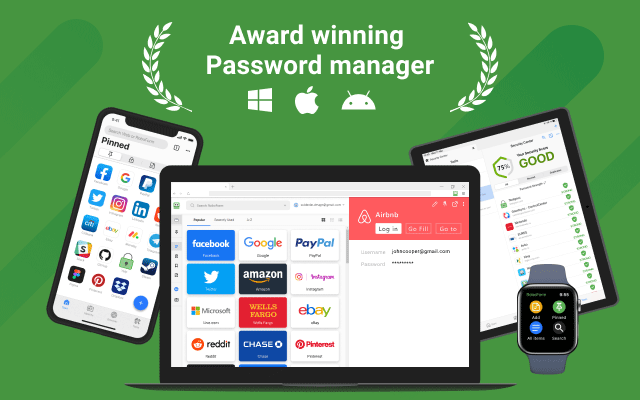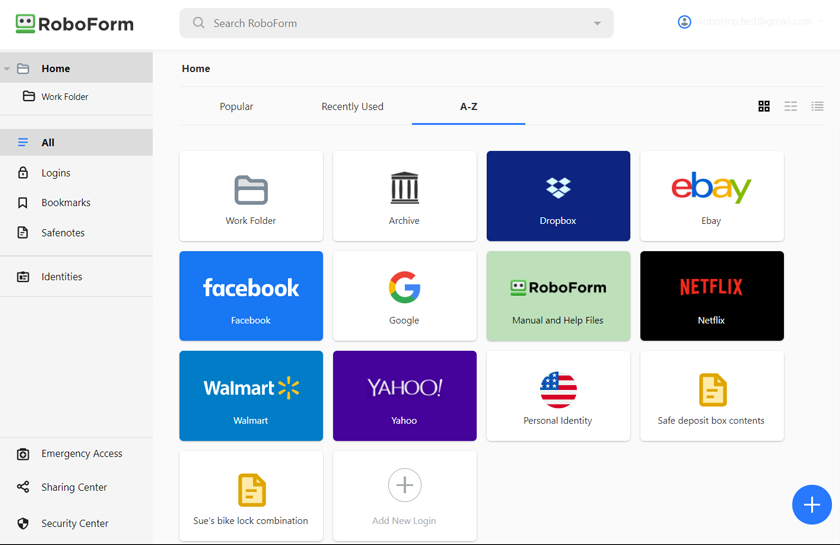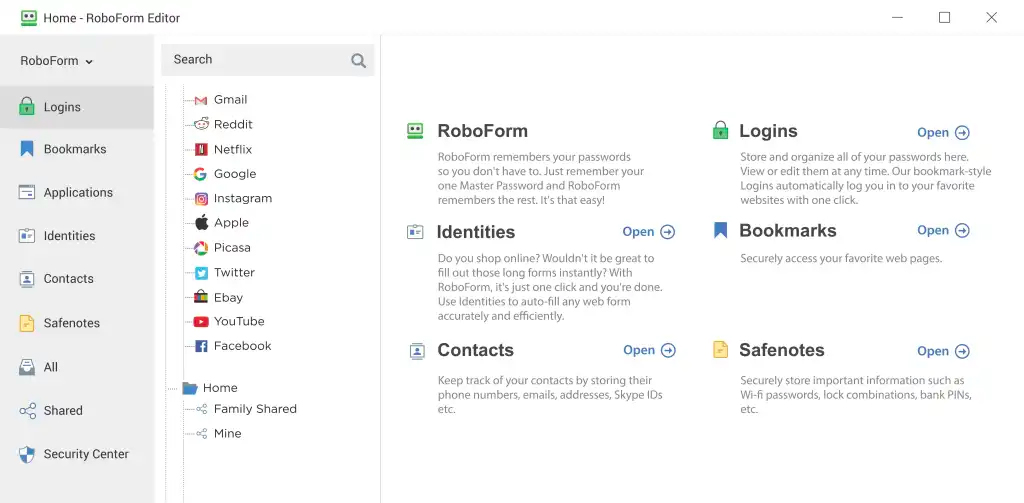RoboForm is a password management tool that helps users securely store and manage their online passwords, payment details, and personal information. Robo Form is designed to help you streamline and simplify the process of accessing websites and filling out online forms. With this password manager, you no longer have to worry about becoming frustrated at forgotten passwords or manually entering your information.
RoboForm is an easy-to-use password manager with one-stop service features. If you're not satisfied, take advantage of our 30-day money-back guarantee.
This article was last updated on 24 July 2024
RoboForm Review Overview
RoboForm UK was first created in 1999 by Siber Systems, Inc. the company was created with the aim of creating an efficient and simple solution to the growing problem of manual form filling and forgotten passwords.
The first iteration of RoboForm UK was launched as a browser extension that enabled users to save and manage their passwords within the browsers. Since that time, RoboForm UK has evolved to become one of the best password management tools available. Robo Form introduced multi-device synchronisation in 2006, which allowed users to access their information from any of their devices. 2010 saw the introduction of the RoboForm UK app for Android and iOS devices.
Some of the major RoboForm feature are:
Password management as Robo Form is able to help you securely store your passwords. It also automatically fills in your information once you visit a site making it easy for you to access all your accounts with one click.
You get a secure login as this password manager uses an AES-256 encryption that protects your sensitive information. Furthermore, all information is locally stored on your device, ensuring that your personal information remains secure and confidential.
The form-filling feature also means that you can fill out online forms quite quickly using information like your name, address, email, and payment information.
There is also multi-device synchronisation that lets users sync all their information across their numerous devices including mobile and desktop. This makes it quite easy for users to access their personal information and password from just about any device.
Users also get sharing capabilities that enable them to share their login information and bookmarks with others. This can be a vital tool for organisations, teams, and families.
RoboForm Pricing
Robo Form has a range of plans with different prices for users to select from.
The first plan is the free version of RoboForm UK. This plan comes with the basic password management and form-filling capabilities. It is great for those that only need to store a couple of passwords.
The next tier is RoboForm Everywhere which provides users with access to their password manager from various devices. This plan costs £14.20 annually.
RoboForm Families is the next plan as this was designed to manager various logins and passwords under a single account. This plan costs £28.40 per year.
RoboForm Business is the plan created for businesses of just about any size. This plan provides a centralised password manager, administrative features and team sharing. Depending on the number of active users on this plan, RoboForm UK Business can start from just £27.95 per year.
RoboForm Enterprise is the variant created solely for large organisations. This variant sports advanced security features, enterprise-level support, and customised branding. Considering that the features in this plan are customised, the price can vary as well.
As it stands, Robo Form offers a 30-day money-back guarantee for its paid versions. This ensures that users can get a refund if they are not satisfied with the product.
This company tends to periodically offer promotions and coupons to its customers. These offers can range from a percentage off the typical price to special bundle deals and more.
1 Minute Summary Table
| Characteristics | Values |
|---|---|
| Multi-login | Up to 1-∞ simultaneous connections |
| OS | Windows, macOS, Android, iOS |
| Money-back guarantee? | Up to 30 days |
| Encryptions | N/A |
| Starting from | |
| Free version? | Yes but limited features available |
Security
RoboForm takes security very seriously and has implemented a few features to protect the security of its user’s data.
Encryption
This password manager uses an AES-256 bit encryption, military-grade encryption to be precise, used by numerous governmental agencies.
Zero-knowledge architecture
This Robo Form review will show that this company uses a zero-knowledge architecture, meaning that it doesn’t have access to your encrypted data. Only you are in charge of your master password and other login info.
Two-Factor Authentication
This review of RoboForm authenticator will show that it does indeed support 2FA. It requires you to provide a password and a one-time code sent to your phone before you can access it. This extra security step also ensures that your information is secure even if someone obtains your password.
Secure backup and sync
This RoboForm review shows how users can get secure backup and sync options to ensure their data is accessible and secure regardless of what device they log in from. Typically your encrypted information is stored in the cloud and can be accessed using an internet connection.
Review of RoboForm: Getting started
Setting up RoboForm features is actually quite easy. You simply need to install the Robo Form app in your device (available for Windows, iOS, Mac, Android and browsers). You then create an account to provide a master password. You can then begin adding and organising your login information and password into RoboForm UK.
Features
Importing and exporting passwords
Robo Form has a comprehensive and user-friendly password management tool that helps simplify the process of filling out online forms, logging into websites and protecting your personal information. It doesn’t matter if you are an individual or part of a team, you can always find the capabilities and features to help you manage your personal information with security and ease.
Generating passwords
One of the RoboForm features is a password generator that enables you to create unique and strong passwords that enhances the security of your online accounts.
Auto filling passwords
The autofill function enables you to automatically fill out your passwords without any added input from your end.
Checking password strength
You also get a password strength checker that helps assess the strength of your existing passwords.
Other features
Apart from the typical features you can find on the best password managers, this RoboForm review will also show other features such as credit card payments, secure notes, sharing centre, emergency access, multi-factor authentication, strong encryption, family plan and more.
Review of RoboForm: Usability
Robo Form is widely seen as an effective and user-friendly password manager. The application has an intuitive and simple interface, that makes it easy for users to manage their password and login information. The app has a straightforward functionality that enables you to quickly and seamlessly organise your login information and passwords.
RoboForm Performance: Compatibility
Robo Form is a password manager that’s compatible with a wide array of platforms and devices. This app is available on Android, iOS, Mac, Windows and most popular internet browsers. This compatibility ensures that you can access your login information and devices from just about any device. This makes it easier to manage your account while on the move.
Customer service
RoboForm is known for having great customer service with a dedicated support team capable of assisting users with any concerns or questions they may have. Robo Form has various ways for its users to get in touch with the support team. This includes email, live chat, and phone.
Furthermore, users can access a comprehensive help center with tutorials and articles that cover a wide array of topics, including installation, troubleshooting, and account setup.
Review of RoboForm: Comparisons/Alternatives
RoboForm vs 1Password
The choice between either of these password managers will depend on your preferences. Both are highly regarded with their own strengths and weaknesses.
RoboForm reviews is known for its ease of use and simplicity. It has a straightforward interface and its form-filling feature is said to be amongst the best in the world.
1Password is known for its advanced security features such as its ability to create secure passwords and store sensitive information in its encrypted vault. The one you choose depends on your needs and the number of users.
RoboForm vs Dashlane
Robo Form vs Dashlane are two of the best password managers out there. However, Robo Form takes an insurmountable lead when features are compared. While both password managers offer a vast array of helpful password manager-related features, Robo Form wins due to Dashlane not having functional and flexible features. RoboForm wins dues to Dashlane’s weaker password importing, generating features, and recovery.
RoboForm vs RoboForm
When it comes to encryption, both Robo Form and RoboForm meet the high quality standard expected of password managers. Nevertheless, RoboForm takes the edge due to it having the more advanced encryption. Instead of going with the 256-bit AES encryption, an industry-standard, RoboForm goes even further by having the modern XChaCha20 encryption.
FAQs
What is RoboForm used for
RoboForm is a password manager that is used to store and protect passwords and login information.
Is RoboForm safe to use?
RoboForm is safe to use as it utilises the latest encryption technology. This ensures that you information is stored in a secure manner and is not easily accessible to outsiders.
Is RoboForm free anymore?
Yes, Robo Form has various pricing tiers and in this RoboForm review, we discovered that there is a free plan available.
How much does RoboForm cost?
There are a plethora of plans to select from in this review of RoboForm. For one, RoboForm cost can range from as little as $23 to as high as $48. You simply need to pick a plant that best suits you.
Where does RoboForm store passwords
In this RoboForm review, we discovered that Robo Form stores its passwords on the local device. This means that your passwords are stored on your computer and they cannot be accessed by nefarious actors through the internet. Your information is encrypted at all times once the Robo Form data is created. It can only be accessed using the Master Password.
Review of RoboForm: Conclusion
In this review of RoboForm, we can see that Robo Form is a top password manager that provides a convenient and secure solution for managing your online accounts. It has features such as automatic login, password generator, and an encrypted vault to ensure that your login information is kept secure and organised.