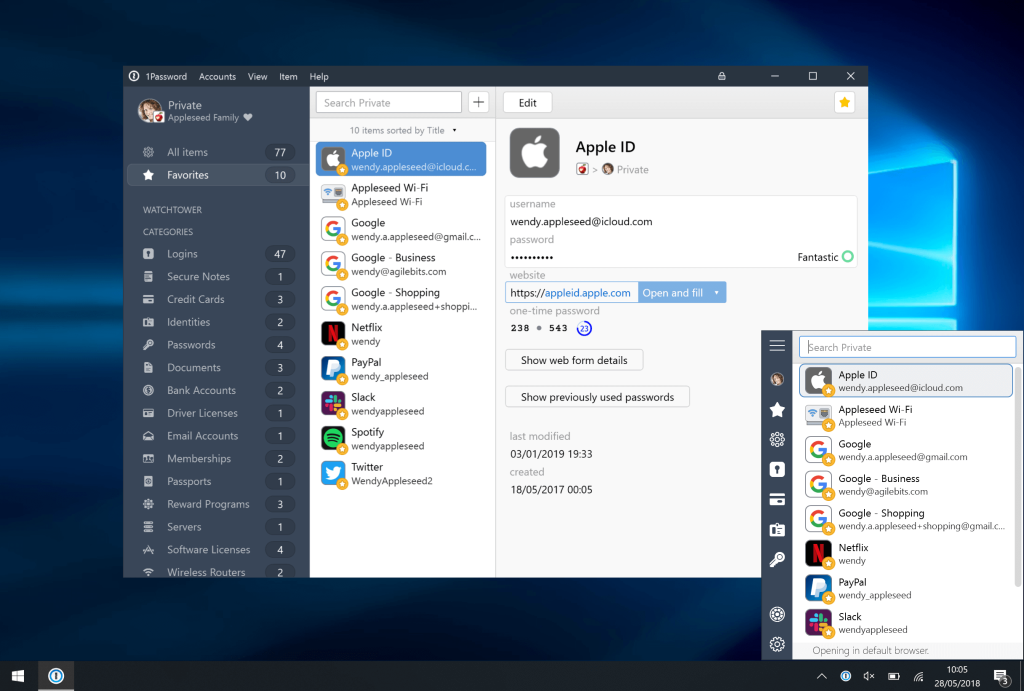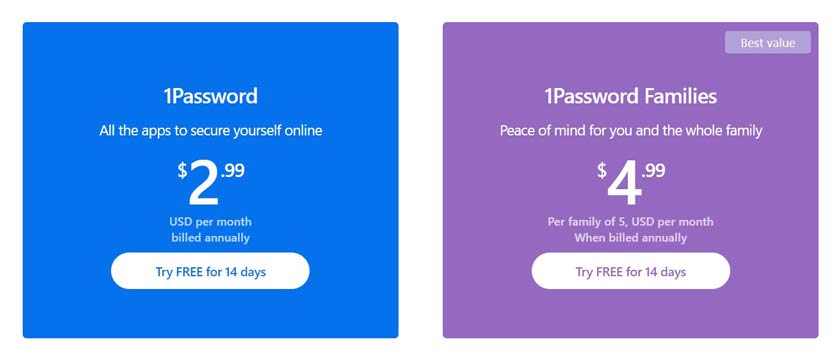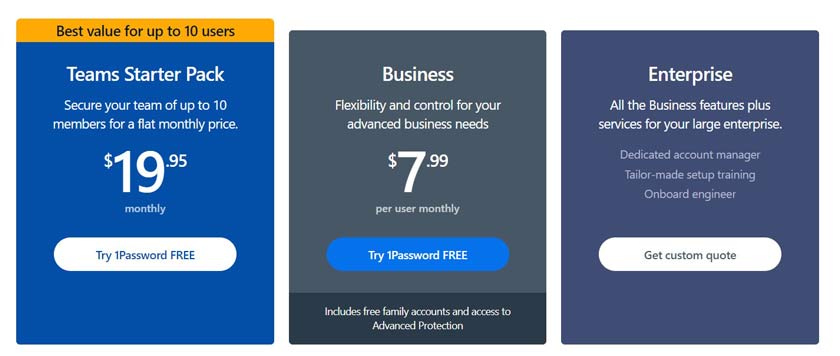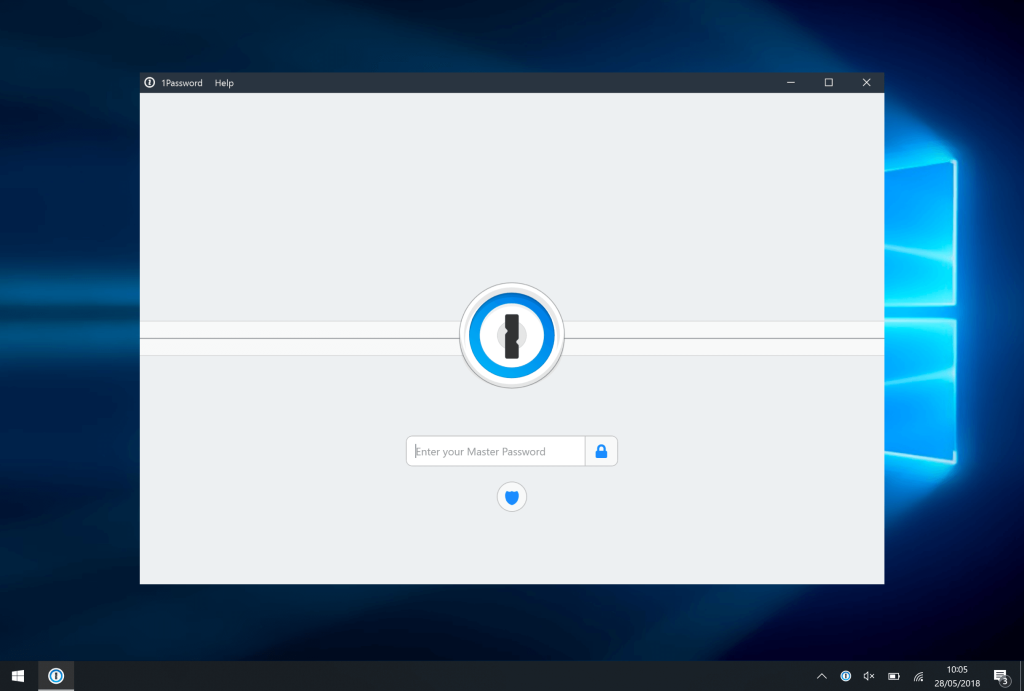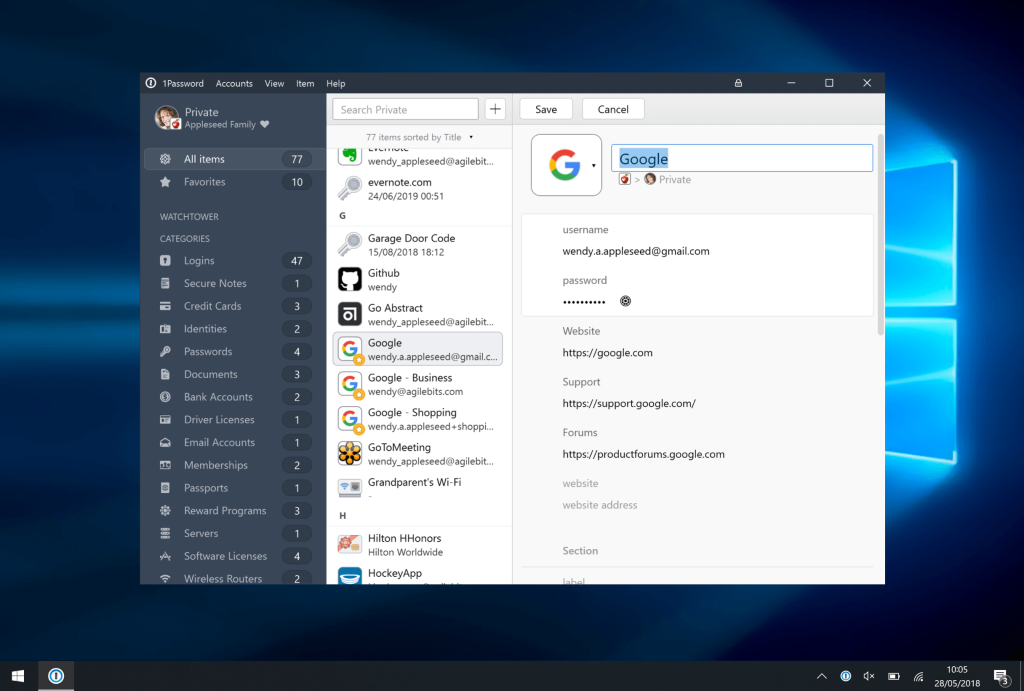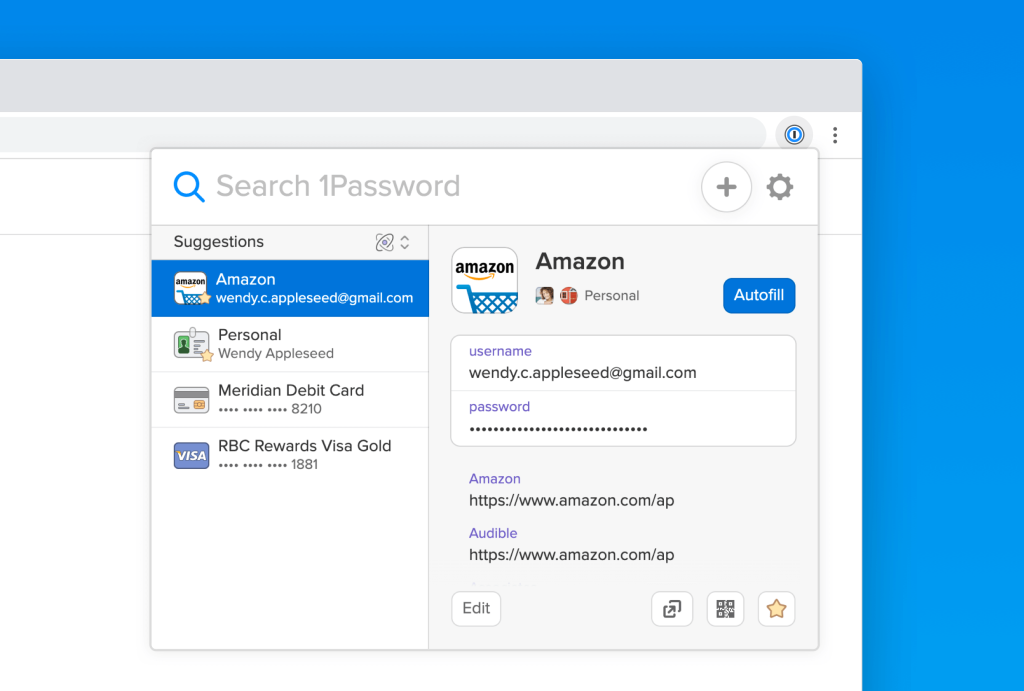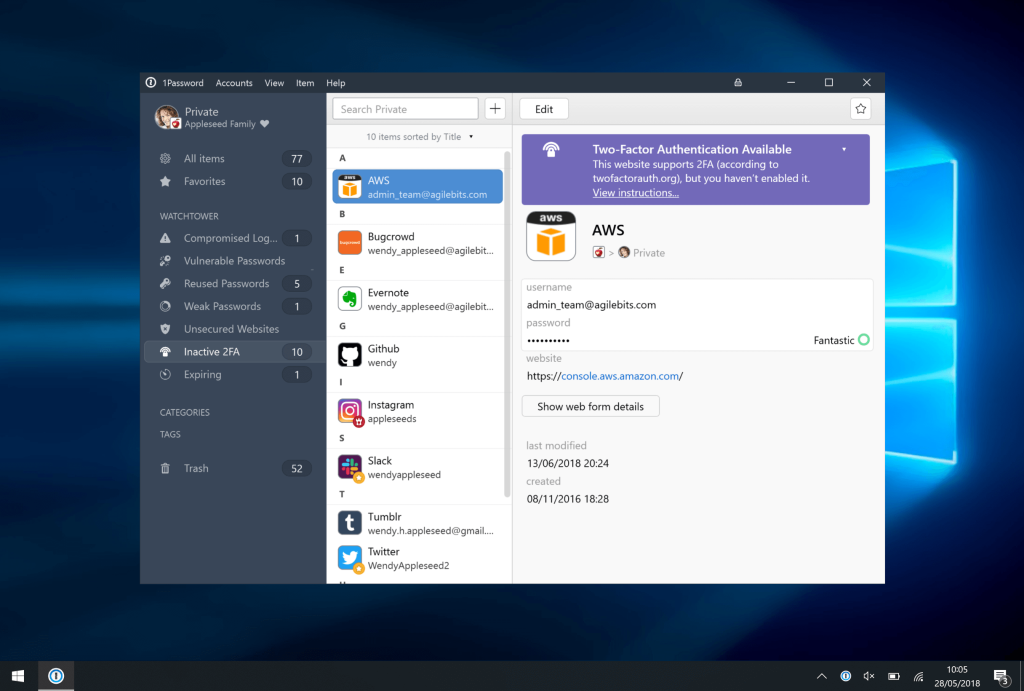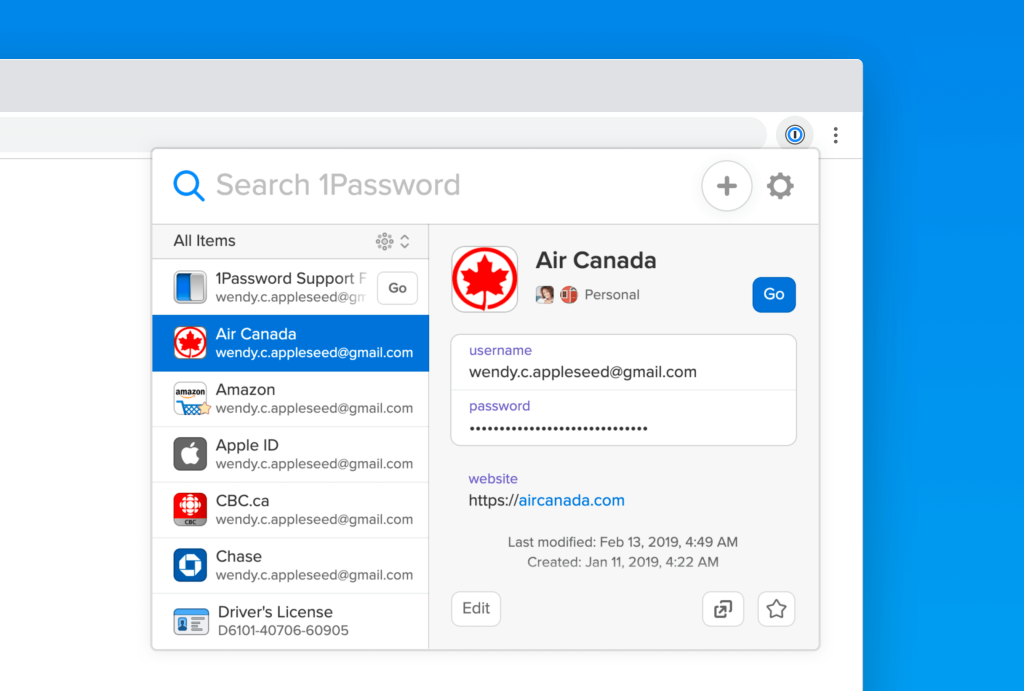1Password is one of the best password managers to be found on the market in 2025. It is capable of protecting your information with top-of-the-line security features and comes with a host of convenient features. 1Password UK also has an extremely user-friendly dashboard and boasts budget-friendly prices. While all of this might seem great on paper, it is important to discover if truly 1Password is a secure password manager. With that in mind let’s begin this 1Password review UK.
**1Password Review UK: Secure and worth the price**
Uncover the wonders of 1Password, a trustworthy password keeper with unbeatable security features. Enjoy the comfort of knowing your passwords are kept safe and secure. Don’t miss out on the chance to protect your online accounts and confidential data. Get it today and stay secure online.
This article was last updated on 24 June 2025
Overview of 1Password review UK
Starting off this 1Password review UK is a bit of information about the company and the product. 1Password UK is developed by AgileBits Inc, a Toronto-based company. It began life firsts as a local password manager before switching to purely subscription and online product we know today. 1Password has the following security features:
- Travel mode
- Virtual payment cards
- Clipboard customization
- Browser extension
- Password strength monitoring
- 2FATwo-factor authentication
Pricing
1Password offers a great value with all its plans including password security tools, 1 GB of encrypted file storage, and Travel Mode protection. While 1Password UK’s Personal and Family plans are a lot cheaper than the competition, it still doesn’t have a free version. This does beg the question “is 1Password worth it?”
Nevertheless, a way to get around this is the 14-day free trial that 1Password UK places on all of its plans (except Enterprise, the most advanced business plan.
1Password Personal is a great benefit for single users as it comes with the following features:
- 1 GB storage
- Travel Mode
- History of deleted passwords enabling your passwords for 1 year
- Two-Factor Authentication
- Support for Android, iOS, Chrome OS, Linux, Mac, and Windows
It starts at $2.99
1Password Families is great for sharing amongst family members. Not only does this plan get the features available on the Personal plan, but it also has the following:
- Account recovery
- Permission controls
- Up to 5 guest accounts
- Shared vaults
- Coverage for up to 5 users
It starts at $4.99
1Password Teams is best for small businesses. All the features on the Personal and Families plan are included as well as the following:
- Integration with Duo
- Admin Controls
- Unlimited shared vaults and item storage
It starts at $19.95
These are the plans and prices available at this time of the review of 1Password.
Summary Table
| Characteristics | Values |
|---|---|
| Multi-login | Up to ∞ simultaneous connections |
| OS | Windows, macOS, Linux, Chrome OS, Android, iOS |
| Money-back guarantee? | Up to 14 days |
| Encryptions | N/A |
| Starting from | |
| Free version? | Not available |
Security
This section of the review of 1passwod will discuss the security features this password manager offers its users.
Encryption
1Password helps protect your information using AES 256-bit encryption, the same encryption used by governments and banks all over the world. For added security, it also offers a 34-character Secret Key which you will need to enter the first time you log into the 1Password vault. Once you log in, then that secret key is stored in the app and browsers located on your devices.
Zero-knowledge Architecture
1Password also has a zero-knowledge policy. This means that it doesn’t save, record, or sell your information. Furthermore, to protect your information from nefarious agents, 1Password utilizes a Secure Remote Password or SRP protocol to keep the master passwords, secret keys, and any other important information safe.
Secure Backup and Sync
This review of 1Password or 1Password reviews shows that 1Password offers secure backup and sync capabilities on every one of its plans. When you subscribe to the password manager, you get the ability to access your passwords about anywhere and on any device. Furthermore, any changes you make on one device reflect on the others.
The great thing about 1Password is that there are no limits to the number of devices you can use 1Password UK on. This is one of the key features of 1Password password manager review.
Getting Started
Now, let’s discuss how to get started in this review of 1Password.
The process of getting started on 1Password is quite easy. The first thing you need to do is head over to the 1Password website, where you will be asked to select the plan that is best for you.
Once you select your plan, you are then taken to the signup page where you will need to create an account.
Once you create an account, you then head over to the email address you used to sign up and validate your email. The link in the email will take you back to the homepage, where you can download the 1Password app.
You should note that as a new user, you get 14 days free to try out the service and your paid subscription is only active after the 14 days have elapsed. Plus may ask if 1Password legit? Yes, it is and the 1Password UK price is great.
Features
Travel Mode
The Travel Mode feature is wonderful for users that would like to hide sensitive or private information while crossing borders. This information could be social media logins and company encryption keys. Border control officers routinely request to go through your phone in order to get proof of identity. They can also ask that you open apps for them to search through your personal data.
Once you turn on travel mode on the 1Password UK web account, only the vaults that you have marked as safe for travel will become visible on your devices. This feature enables you to hide vaults containing sensitive information till you turn Travel Mode off. Turning off Travel Mode is quite easy, you simply need to head to the 1Password web account and flip the switch, restoring access to all of your vaults.
Watchtower
The Watchtower feature helps to notify you if your passwords are vulnerable to cyberattacks, have been reused, are weak or have been compromised in one way or another. Once you import your passwords into 1Password UK, Watchtower goes to work assessing them to ensure that they have not been linked to any data leaks. It is also easy to access your reused passwords, all it takes it a click and you can seamlessly view and change them.
Apart from password monitoring, Watchtower can also monitor your credit card expiration dates. This is a particularly useful function for those that spend a lot of time shopping online.
Overall, this feature is extremely easy and convenient to use—it lets you quickly check to see if your personal information is at risk or has to be updated. 1Password also makes it seamless for its users to identify and fix any security issues. This is important to note in this review of 1Password or 1Password review UK.
Multiple vaults
1Password has multiple vaults enabling you manage all of your data by keeping them in different vaults. For instance, you can keep your bank information separate, from family documents, travel details, and even work logins.
With the Families package, you also get private and shared vaults. This enables you to keep your private information separate while you spare particular logins with your family members. Managing the permissions on the shared vault is quite easy. You can specify who is allowed to view, edit or manage data.
Moreover, when you share a vault with someone else, 1Passwor automatically generates an access key that is linked to that person’s email. It can be a convenient way to ensure that you only share logins and passwords with the right people.
Usability
1passwrod is actually quite easy to use. Setting it up is easy thanks to the simple and quick download and installation process. when you set your master password, you will discover that you don’t have to enter any special numbers or characters. This is unique considering other password managers require you to do so.
Once you log into your account using the master password, you get assigned a unique Secret key. The 34-character Secret Key is then stored in your Emergency Kit, which is a pdf file that every user gets when they open their 1Password account.
The following are contained in the Emergency Kit:
- Secret Key.
- 1Password web version login URL.
- Email address.
- Master password.
- QR code for a quick account setup in all of the 1Password apps.
- 1Password support email address.
Compatibility
As touched on earlier in this review of 1Password, 1Password offers great compatibility as it can be used on the following systems;
- Linux
- iOS
- Mac
- Android
- Windows
This wide range of compatibility when combined with the fact that 1Password also offers secure sync.
Customer Service
When it comes to customer service, the various support options made available by 1Password UK or 1Password review UK include:
- 1Password support forum.
- Email support.
- 1Password’s Twitter account.
At this time of the review of 1Password, there is no phone line support. This shouldn’t be seen as a negative considering other password managers such as LastPass and Dashlane don’t have any customer support phone lines. The email support is easy to use as you simply need to use the contact form on the 1Password website to submit your question.
Typically, you can expect to receive a detailed response in about 3 hours. Furthermore, the process enables you to reply with any follow-up questions you might have.
Comparisons/alternatives: Review of 1Password
All of the top password managers, like Dashlane, LastPass, and Keeper, come with 2FA, password strength monitoring, and good browser extensions, but 1Password is the only password manager on the market that offers Travel Mode and virtual payment cards.
FAQs
Why use 1Password?
Over the course of this 1Password review UK, we have discovered that 1Password enables users to keep track of their password breaches as well as any security problems that can cause their accounts to become insecure. These features go above and beyond what users typically expect from password managers.
How 1Password works?
Simply put, 1Password is a secure vault that enables you to store credit card numbers, passwords, and any other personal and sensitive information. It does this by using a single login to gain access to all the stored information.
Is 1Password easy to use?
This 1Password review UK has shown that 1Password has usability and function baked into its processes. Keeping track of your passwords is easy thanks to the intuitive dashboard and controls.
How much is 1Password?
How much you pay for 1Password will depend on the plan you select. You can expect to pay as little as $2.99 per month, typically charged for the entire year.
- 1Password families costs $4.99
- Teams Starter pack costs $19.95
- 1Password Business costs $7.99
Best Alternative to 1Password?
Depending on what you want from your password manager, you can use the following alternatives to 1Password:
- Dashlane
- Bitwarden
- LastPass
Conclusion: Review of 1Password
We come to the end of our review of 1Password. At the end of the day, looking at the 1Password Pros and Cons, I’ve found 1Password to be an extremely useful password manager. The ability to generate, save and store passwords in the cloud is the primary benefit of using this tool. With that said, password breaches will likely continue to be a problem for years to come; therefore you should use a password manager like 1Password. Overall, 1Password adds value to the online community. Its top-notch security, simplicity, and flexibility make it a first choice for any digital ecosystem that it is introduced to.