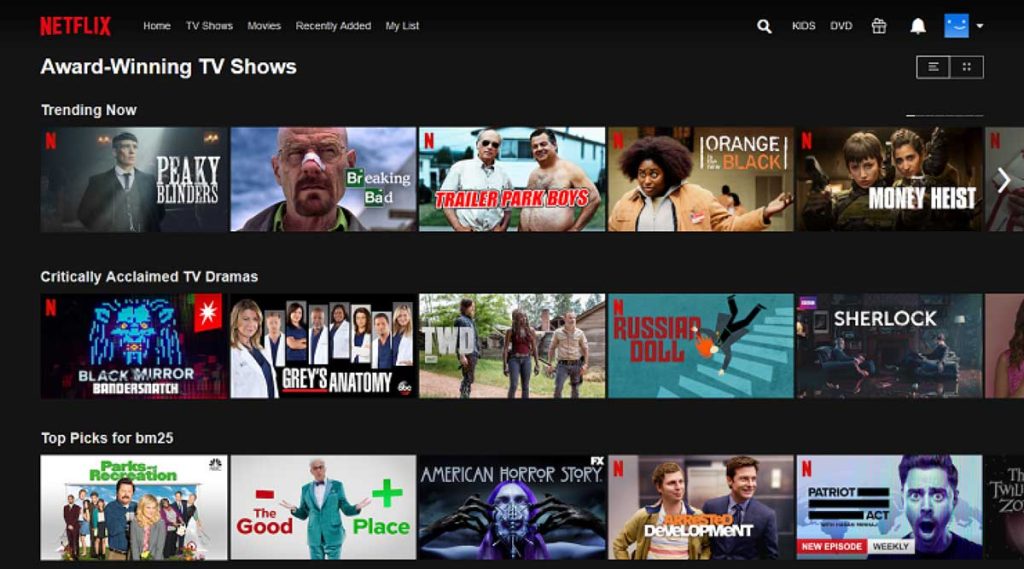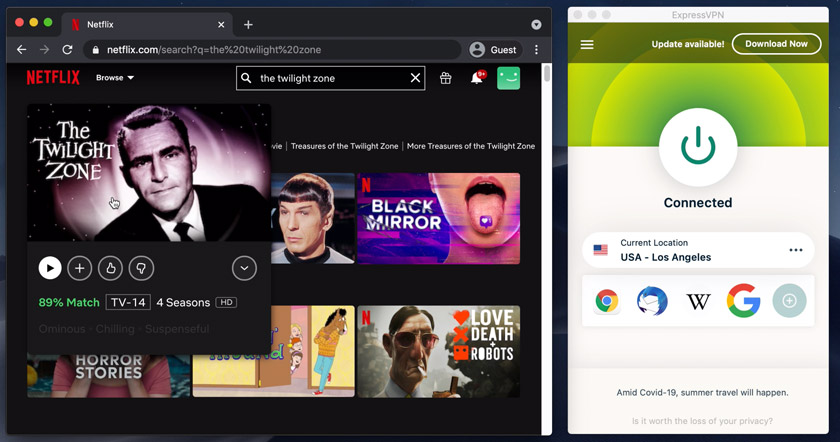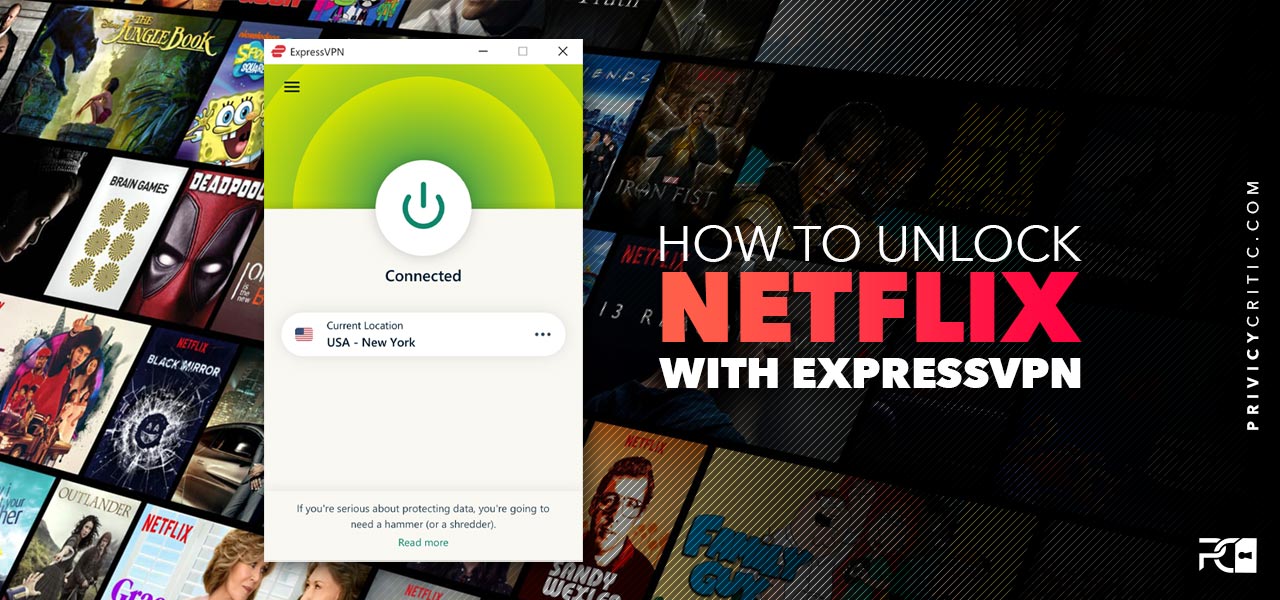
Netflix is known for its catalogue of great shows, as well as its extremely strong VPN blocking software – even the most technology-laden VPNs eventually get blocked by Netflix. It can be frustrating to go searching for a Netflix ExpressVPN just to catch up on your shows.
There are some VPNs that work effectively with Netflix, however, they can only access a couple of regional libraries. If you have already used Netflix and ExpressVPN together, you understand that it rarely gets blocked and you can still access numerous libraries from different locations.
Want to watch your favorite Netflix show while traveling, or outside your location? With ExpressVPN, you can watch anything on Netflix—and you won't have to worry about getting blocked by geo-restrictions.
This article was last updated on 23 July 2024
ExpressVPN Not Working With Netflix? Here’s How to Fix It
While this occurrence is quite rare, you could discover that you have issues with ExpressVPN Netflix’s proxy or any other associated issues that causes the Netflix blocking ExpressVPN error, you should note that it does happen, as no VPN is immune to the strong VPN blocks placed by Netflix.
You might wonder does ExpressVPN work on Netflix? Well, it does and fixing these issues is usually easy. With that in mind, here are a few troubleshooting hints to ensure that ExpressVPN and Netflix work harmoniously once again.
- First disconnect and reconnect ExpressVPN Netflix. Alternatively, you could close down ExpressVPN Netflix apps and then reopen them to see if the error has been sorted.
- Clear your cookies and cache or use incognito mode: you can access all these settings via your preferred browser’s security settings. Once you clear your cookies and cache, you should close the browser and then reopen it. Alternatively, you could choose to use ExpressVPN Netflix with incognito mode since this mode doesn’t store any cookies that could help Netflix identify your actual location.
- Restart the router. If your speeds are terrible, then chances are simply rebooting the router could solve this issue enabling you to go back to your ExpressVPN and Netflix.
- Check the proxy settings. Your proxy settings can be found in your computer’s control panel. If unsure, simply check the protocol menu located in the settings.
- Select a different ExpressVPN Netflix server. If you discover that one server for your ExpressVPN and Netflix isn’t working, then you can switch to a different server to solve the issue.
- Check for leaks by running a leak test. Doing this can ensure that your ExpressVPN and Netflix can only see the encrypted data coming from the Netflix Express VPN.
- Update your ExpressVPN and Netflix apps. Sometimes, missing an update could render ExpressVPN Netflix to stop working. You can seamlessly solve this by updating the relevant apps.
- Flush your DNS using your computer’s command interface. This process enables you to wipe all old DNS information from your computer, making it difficult for Express VPN Netflix to flag your internet connection.
Try ExpressVPN Now
49% Off + 3 Months FREE (Valid Until July 2024)
Why Use ExpressVPN to Watch Netflix?
You might wonder does ExpressVPN work with Netflix? Well, yes it does and there are a plethora of reasons why you should learn how to watch Netflix with ExpressVPN.
For one, ExpressVPN and Netflix together mean you get superfast speeds and unlimited data to watch your shows and movies without suffering from lag. There are over 3000 servers located in 94 countries for you to connect to, providing you with a plethora of ExpressVPN Netflix libraries.
When you use ExpressVPN Netflix, you gain top privacy and security features that protect your identity while online. Furthermore, you can connect 5 devices at the same time, so you never have to worry about not being able to enjoy your favorite shows.
Another wonderful thing about combining ExpressVPN and Netflix is that you also get a money-back guarantee when you try out the service for the first time. As a new subscriber, ExpressVPN offers you a chance to try out the service for a month at no expense. You simply pay for the month and if the service is not right for you, you can get your money back at the end of the month.
What’s also great about ExpressVPN and Netflix is that you can use both services on just about any device, ranging from Mac, Windows, iOS, Linux, Android, Apple TV, routers, and more.
The Best ExpressVPN Servers to Watch Netflix
When trying to watch Netflix libraries from a different country or any other streaming service with a VPN, you need to select the right server. The server you select can positively or negatively influence your connection’s stability and video quality.
Trying to find the best servers for ExpressVPN Netflix can take a bit of work. However, we have decided to handle all that so you can cut to the chase and enjoy your Netflix movies. The following ExpressVPN Netflix servers were tested and proved to provide the best speeds when watching Netflix:
- Australia: Brisbane
- India: Mumbai 1
- Canada: Montreal and Vancouver
- The UK: East London, London, and Wembley
- USA: Los Angeles 3, San Jose, and Atlanta
How to Use ExpressVPN for Netflix? Step-by-step Tutorials
Since we can categorically answer the question “does ExpressVPN work with Netflix”, it is important to highlight how to use ExpressVPN and Netflix together.
The first thing you need to do is to sign up for ExpressVPN. This requires you to head over to the ExpressVPN site on your device. The great thing about ExpressVPN is that it can work on your android or iOS mobile devices, as well as your computer, so you aren’t limited for choice.
Once you head to the ExpressVPN site, you need to select your preferred plan: you get to choose between three options. The first is a 1 month plan, the second is a 6 month plan while you get the most savings by getting the 1 year plan. Not only do you save 49%, you also get 3 additional months of subscription at no additional cost to you.
After subscribing, the next step should be to download the application and then launch it. Once the app is launched, you should log in using your ExpressVPN account information.
Connect to a server. Depending on the type of Netflix content you want to unlock, you can select from servers located in 20 countries such as Australia, UK and US.
Once you connect to your preferred server, you should download Netflix, if you haven’t already. And that is all there is to it! With these steps, you should have no problem when learning how to watch Netflix with ExpressVPN.
Try ExpressVPN Now
49% Off + 3 Months FREE (Valid Until July 2024)
Try ExpressVPN Netflix for Free
Have you ever wondered “how to watch Netflix with ExpressVPN for free” or “does ExpressVPN work with Netflix for free”? If you have ever considered both questions, you will be happy to know that you can watch ExpressVPN and Netflix for free.
The way it works is that ExpressVPN offers a 30-day money-back guarantee to its new subscribers. This goes to show the confidence that ExpressVPN has in its service. With this, subscribers new to the service can try it out for a month and if they aren’t happy about it, they can get their money back with no hassle.
FAQs on Watching Netflix With ExpressVPN
Is It Legal to Use ExpressVPN Netflix?
Yes it is completely legal to use ExpressVPN and Netflix. Nevertheless, while the answer to does ExpressVPN work with Netflix is in the affirmative, you could be breaking Netflix’s terms and conditions by accessing content in a region other than the one you signed up for. A consequence could be you getting banned from using Netflix, however, this occurrence is extremely rare.
Can I use a free VPN to watch Netflix?
While free VPNs have their uses, they rarely work with Netflix as they don’t have the adequate unblocking features to get past the VPN blocks and geo-restrictions Netflix has. Additionally, free VPNs tend to come with slow speeds which can make watching anything frustrating.
How many devices with ExpressVPN?
You can enjoy ExpressVPN on 5 devices simultaneously. So you never have to worry about having to pick and choose. Read our ExpressVPN review here
How much does ExpressVPN cost?
You can enjoy ExpressVPN starting at $12.95 a month for the one month. If you choose the 6 month plan, you pay $9.99 for 6 months. The best plan is the 1 year plan where you pay $6.67 per month. Additionally, you get 3 month free giving you a savings of 49%. Discover how to get the discount
Conclusion
You started reading this article wondering does ExpressVPN work with Netflix? Thankfully after this article, you should know how to watch Netflix with ExpressVPN.
Try ExpressVPN Now
49% Off + 3 Months FREE (Valid Until July 2024)