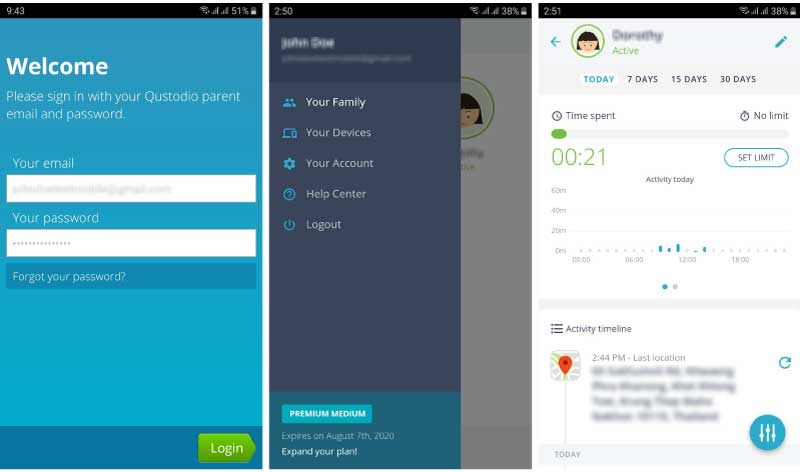If you’ve got kids, you’ll notice that it’s getting harder and harder to raise them. By this I mean, you can’t look after them all the time, and you rarely know what they’re up to. This causes some parents and their children to feel more distant than ever. And we believe it’s all because of technology. But since the modern world has made our lives so much more convenient, we can also take advantage of what it has to offer in the parenting department. With Qustodio parental control, we can all take part and raise our children hands-on.
This is our recommended software for online parental controls. Learn below how to put parental controls on phone and tablets.
What is Parental Control? Definition
Should parents check their child’s phone? The foundation of good parenting relies on how involved a parent is in their child’s life. It is this involvement that forms the bonds and relationships that a family has. The more involved you are, the more you can keep track of their activities.
It is then that you can teach them what is right and wrong. It’s basically a domino effect that determines how your kid grows up to be.
Traditionally, parental control consisted of simple verbal communication. It was back in the days when all parents had to do was watch over their kids as they played outside.
If you notice your kid doing something wrong, all you had to do was approach them and tell them. The same goes for when they go to school. You tell them to do their homework before meeting with their friends. And parents made sure they had hobbies to keep them busy and develop their talents.
But nowadays, this isn’t as easy to do. Technology is basically embedded in EVERYONE’s daily activities. This includes people as young as your kids and people as old as their grandparents. So, the traditional parenting style just won’t cut it anymore. And you need web parental control.
Instead of going outside to play games, kids stay indoors to play on their devices.
Even schoolwork now involves computers somehow. Now that our children are always stuck to their devices, it’s getting hard for us to monitor their activities and teach them the right things to do. But luckily, there is a great solution that is perfect for this problem.
Good parenting now comes in the form of software that we can use for internet control to monitor our kids’ online activities.
Should parents monitor their children’s internet use?
Monitoring your child’s device through internet control is definitely a must. Network parental control is not just simply so you can stay involved in their lives, it’s also for their safety.
Cases of cybercrime are increasing quite rapidly nowadays and this could affect your child as well.
Did you know how easy it is for hackers and spies to look in on your child’s device and trick them into giving them private information? How are your kids supposed to know when they have no experience in this department? So, as a good parent, it is up to you to shield them from these threats.
Should parents monitor their children’s social media?
A common form of danger on your child’s internet use could possibly be about cyberbullying. Before, you’d easily be able to tell if your kid was bullied. They could come and tell you straight away, or you could find out from their guidance counselor or classmates.
But in this generation, bullying takes a different form online.
Everyone can agree that it’s definitely hard to tell whether someone is being cyberbullied or not. This is simply because it doesn’t show (it’s not obvious). So, to protect your child from harm, you should consider social media parental controls.
Don’t worry, there will be a short guide on how to set parental controls later on.
Qustodio: A Solution for Internet Control
Here is what you have probably been waiting for. A simple and sure way to monitor your kids is through Qustodio parental control. This is an app that is available on both iOS and Android (with more features available on Android).
What do parental controls do?
To keep it short, Qustodio parental control can monitor or block applications and or websites on your child’s device. There are also additional features like the panic button for times of emergencies, and location tracking so that you will be updated at all times.
For me, it’s the best parental control app on the market in 2024.
What websites should parents block?
We get this question a lot about this topic. I could give you a list of sites to add to your block list, based on your child’s age. Because how much privacy should a teenager have? More than a 3-year-old, right. o that means less w
But it’s definitely not the safest and the most convenient solution.
When you first use Qustodio parental control, it blocks certain categories by default. This includes anything that has to do with violence, inappropriate sexual content, and etc.
But, it will also give you the option to block specific websites that you don’t want them to access. It’s is very simple to do and it ensures your child’s online safety. We’ll talk about how to set parental controls in the next paragraph.
How to Set Parental Controls
If you have no idea where to start, here is a short guide on how you can set up Qustodio parental control all by yourself:
- Go to the Qustodio parental control website and pick a payment plan to subscribe.
- Validate your license and create an account using your web browser.
- Add your child and set up their profile.
- Install a client on all the devices you want to track (number of devices depends on your payment plan).
- Specify whether the device is the child’s or the parent’s (admin).
- If you’re Android, enable the following: Apps with usage access, Accessibility access, and device-level access. Don’t forget to enable it as a device admin app.
- For iOS users, you need to install a device profile separately to get the features to work.
For more details, read our Qstudio review.
That’s How Parents Keep an Eye on Internet Control
This basically it on how to set parental controls in the 21st century. Just because you’re older doesn’t mean you have to let technology get the best of you. Keep up good parenting through the use of Qustodio parental control. Download it today!
I have actually tried this out myself and I was very impressed. It’s as if the app knew exactly what I was thinking and implemented all the features I needed.
You can block specific sites with the push of a button. There are even time limits available so you can keep your child focused. The best part is, you can stay worry-free by keeping track of their location at all times! That, in addition to a panic button, will definitely ensure your child’s safety.