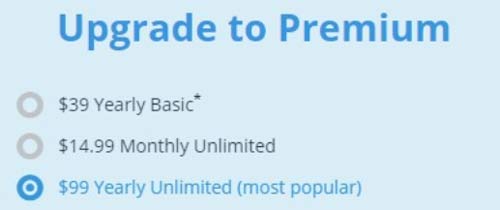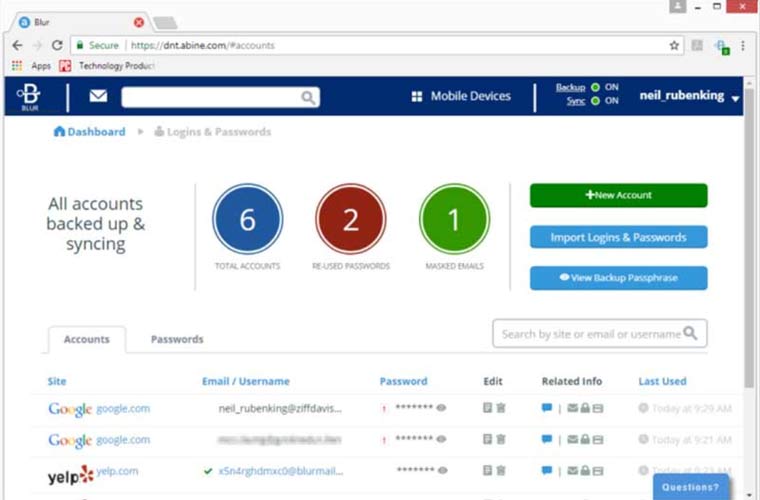“Never let anyone peek on your personal information online.” This reminder is present in almost all online security and privacy articles you can find across the web. But the thing is, it is sometimes unavoidable. Abine, on the other hand, offers intense security and privacy. So read the rest of this Abine Blur review and see if this email masking password manager service can pass your online security standards.
Blur, with its smart tools and a minimal interface, helps you remain anonymous. It's the best way to decide who gets your private information.
Last update made on 27 June 2025
What is Abine Blur?
Welcome to our Abine blur review! Blur is one of the core products of Abine. It provides seamless online security services such as password managing, email masking, burner credit card, and so on. Basically, it is a browser extension that leaves only a simple button on your browser after you install it. Moreover, Abine Blur is specially designed to blend in perfectly and seamlessly into your daily life online. As a matter of fact, its features runs discreetly in the background without reducing your browsing experience.
Aside from that, Blur is known to be a user-friendly password manager. Which makes it perfect security and privacy solution for individuals who prefer easy to use programs. As a matter of fact, it is among the best password managing services due to its unique masking capabilities. As well as its amazing and straightforward support.
Also, you have to consider that it does not have all the best things found on premium password managers. But knowing that it comprises the essentials to keep you safe online, we recommend this for people who love overall security convenience.
With Blur, you can keep your privacy secure. And if you don’t want to enter your email address on websites you can blur it out using the masking abilities of their service. It is also nice to know that this Abine program is driven by a simple mission. It is to make their customers satisfied by making it simpler and easier to protect and manage user personal information without compromising convenience.
Furthermore, most of the experts who have tested this program and have written their own Blur Abine review and blur reviews; commend how Abine integrates the ability to provide a masked credit card. Their Blur reviews are very positive. Especially on the feature that will allow you to create a burner credit card number for every purchase. Nowadays you can’t just trust random online market places your card number. This is the reason why a burner credit card can help you avoid paying hidden charges as well as the risk of data breach.
Click the button and **download** now!
Pricing
If you visit their official website, you can observe that their pricing model is pretty straight forward.
So, you’ve visited this Blur Abine review to figure out the best prices. You can get most of the features you need in a password manager for free through the free version of Blur. Moreover, get their premium version for only $2.20 per month. This includes all the features you can get on free version plus some robust functions such as Credit Card and Phone Masking, Password Restore and Backup, and Priority Support.
While an individual premium version will only cost you less than three bucks monthly. Availing a Business Package can cost you quite a lot. A business plan might cost from $40 to $100 monthly which can only cover a few individuals. Therefore, if your company plans to get a password manager, better to consider your budget very well. But if you love the protection offered by Blur, then head straight on their website by clicking the button below.
How Does it Work?
In this part of our Blur password manager review, we’ll focus on the software itself.
Abine Blur is basically a browser extension that you can install in Firefox, Chrome, Internet Explorer, Edge, Safari, and Opera. It will leave a single button on your browser’s toolbar after setting up and click it will allow you to easily access a small panel that offers the four main functions of Blur such as Wallet, Tracking, Accounts, and Masking.
Here’s a quick overview of how it works:
Securely Sync Across All Your Devices
Since you have to access your accounts remotely, it means you might log in using different devices. Abine Blur can allow you to back up all your masked information, security passwords, and auto-fill data automatically so you don’t have to worry about switching from PC to mobile to log in at all.
When Blur syncs your data, it utilizes its own servers to transfer the data you stored from multiple devices. Like so, it locally encrypts your data to make sure that nothing will be exposed to even on their eyes.
Ad Blocking, Stop Secret Data, Block Hidden Trackers
A third party might be watching over your activities by now which is allowed by most websites on the web. But with Blur, these guys will be blinded by the automatic tracking scripts blocking feature of this eminent privacy protection service.
It can also block target images together with other kinds of tracking technologies deployed by cybercriminals.
Convenient Auto-Fill Forms
With just one click, you will be able to complete filling out a form and that is through the convenient auto-fill feature of Blur. Use it to easily fill passwords, addresses, credit cards, emails, and all shapes of personal information that you enter on websites.
Now to fully access Blur’s program dashboard, just hit the word Blur located at the bottom left part of the popup panel. Afterward, you will be able to configure the four major functions of this splendid program which include Masking, Accounts, Tracing, and Wallet. The dashboard will also allow you to send a link to setup Blur on any of the Android and iOS devices you want.
Key Features
In terms of password management, Abine Blur has a unique process that is more than simply auto-filling your security password. Not only that it protects you from the risks of diving online but it will deliver you that along with smart masking and auto-fill convenience feature. On the other hand, masking is the best feature it has that provides a wide range of benefits. This includes the ability to mask email addresses, credit cards, and phone numbers as well. This is a fantastic feature that many blur reviews praise.
Additionally, it is also capable of generating a random number and letter sequence to replace particular information about you such as your address or phone number. This way you can avoid feeding your personal information to people search sites and data aggregators that are active online.
To help you visualize the top features you can avail on the paid and free version, we made a list where you can find below:
Abine Blur Free Version
If you want to experience the most basic privacy service of Blur, you can try their Free Version. This comes with features such as Tracker Blocking, Password Encryption, Auto-Fill, and Email Masking. Although it is packed with the simplest security lineup, these are enough if you don’t tend to engage on critical transactions online. But if you prefer to be equipped with much stronger protection, you can avail the paid or premium version instead.
Auto-Fill and Password Management
At first, Abine Blur is just a password manager that comprises most of the seamless functions of stand-alone password managers exiting today. It is enhanced and updated by coming up with a browser extension where passwords are encrypted and stored via AES-256 type of encryption.
Alias Masking and Email Management
The combination of alias masking and email management will allow you to schedule sending email addresses to opayq.com. This concept is basically useful for blocking spam and limit your exposure from the eyes of digital marketers. Apparently, the temporary inbox that holds your email is one of the best things about this feature. It can store your scheduled email for as long as 7 days before finally sending it off.
Tracker Blocker
The free version of Blur also comes with tracker blocker. By installing it on your browser, you will be able to block every third-party tracking activities that the browser runs on your background. Since this is a free version, you can’t expect too much in terms of this feature. There is a wide array of similar browser extension out there that you can find. Moreover, most of them are almost equal this functionality yet Blur offers it free so why not?
Address and Identity Management
When auto-filing online forms, Blur also allows you to manage and create multiple addresses and identities. Apparently, this comes very handy especially if you are utilizing various mailing addresses. While most of you might doubt about this to think that it is a free version, anyone who desires to utilize a seamless set of tools can freely use this feature to easily manage their privacy online.
The paid version can give you a higher level of security on the other hand. If you love shopping online, click the button below to avail Blur premium that can help you set up a burner credit card.
Abine Blur Premium Version
Signing up with Blur Premium is perfect for individuals who are concerned about their online data protection and privacy. Despite the fact that we are all subjected to the dangers of identity theft, hackers, and data brokers, most of us are not aware of the necessity of using robust privacy protection.
Blur premium is a paid version that offers seamless features like Backup and Sync, Masked Cards also known as virtual cards, masked phones, and every feature that comprises the free version.
Below are short descriptions about these features, check how it can help you:
Call Masking
When writing this Blur Abine review, we found out that you can use this feature on your Android or iOS mobile phones to receive and send text messages on malicious callers wanting to disturb your peaceful life. To simply put it. You can block calls using this on your phone and it will send an automatic message for anyone you blocked saying that your number is out of service.
Since Blur provides you with a different phone number in which you can configure in the dashboard, its call masking feature offers more than that. As a matter of fact, you can use it as a second phone number. But take note that there is an additional fee when you use it.
Sync
To use this feature, you are required to download the Blur mobile app to initiate synchronization among your devices. Since most people utilize more than a single device to surf online, this feature reduces the effort and time it will cost you to manage your data from one app to another.
Payment Card Masking
Another stellar advantage of Abine Blur that we wanted to share in this Abine blur review; is its ability if seamless credit card masking. Many say that this feature alone is enough reason to go for the premium version than to avail the free one. Besides, credit cards are now popular in terms of cashless shopping but the convenience we receive from it also compromises our security.+
Aside from that, the data in our payment cards provide an important form of our identity that wicked entities online can steal. But at a reasonable price, you can now use a masked credit card to make sure that your money and identity are out of their reach.
Click the button and **download** now!
People behind Abine Blur
Abine reviews and Blur reviews on the web are very positive.
The makers of this stealth privacy protection service is a Boston-based Company led by consumer privacy, protection, and identity theft experts. These guys are passionate about developing easy to use online privacy solutions that can help people live confidently every day.
Furthermore, they believe that their solutions have to continually improve since privacy and security online are harder to attain as time passes by. Their team promises to work even better to lead the battle against cybercrime.
Final Verdict
This is the end of our Abine Blur review. For an online security service, Abine Blur is a unique and reliable program that offers an outstanding feature lineup. Not only that it is easy to use, strongly functional, but also, it secures your personal information in a way you can trust. Most of all, a monthly subscription for this product is incredibly affordable.
Moreover, you can also use it for free. Despite paying nothing, its free version also allows you to enjoy most of the premium features of standalone password managers. For this reason, we recommend you use this outstanding privacy solution right away.
To get under the effective coverage of this solution, go to their official website by clicking the button below.