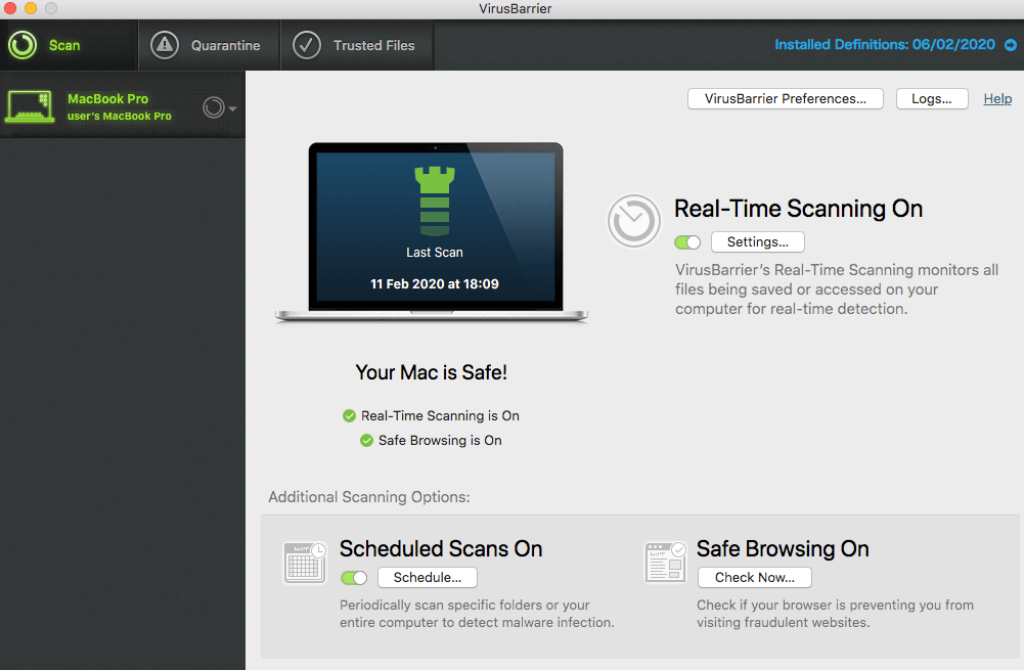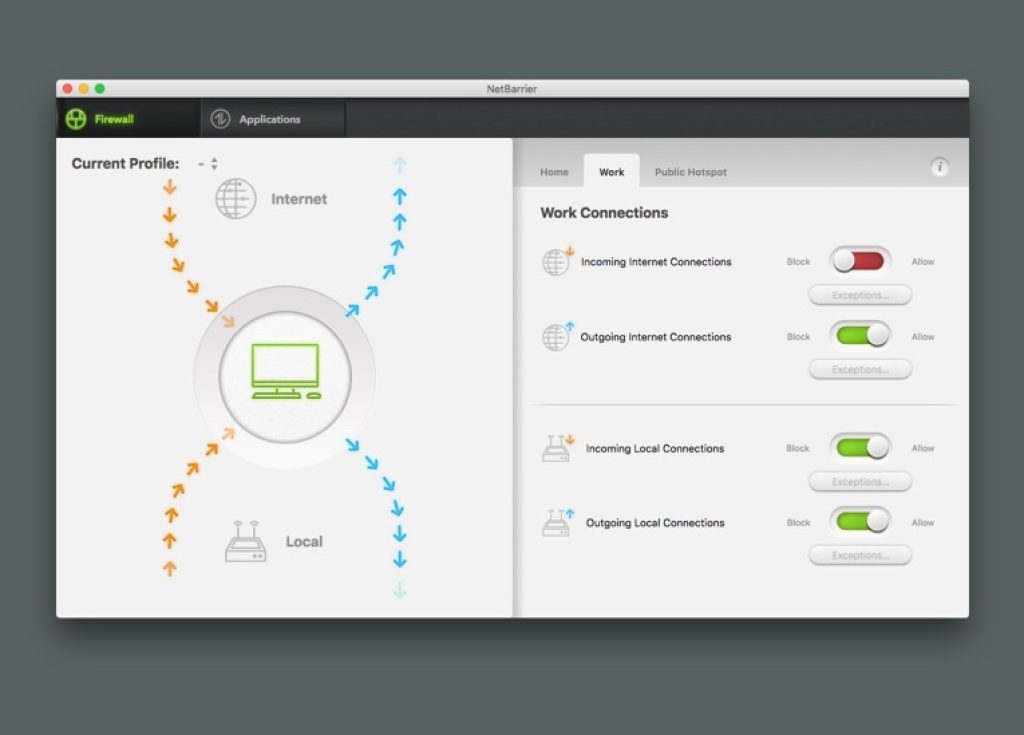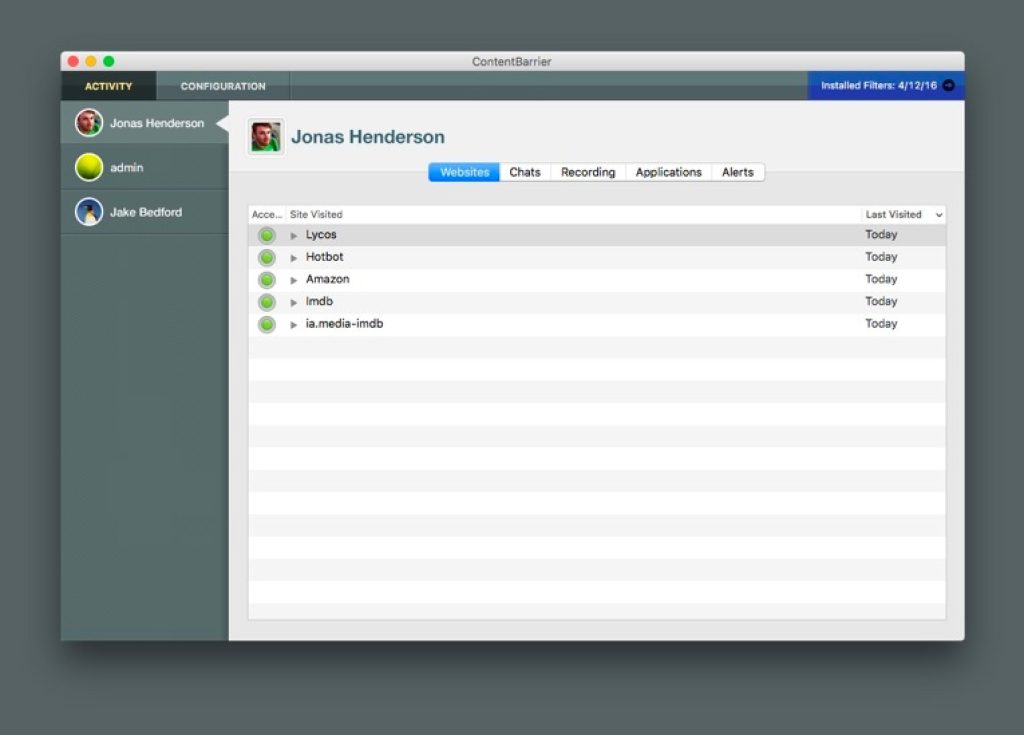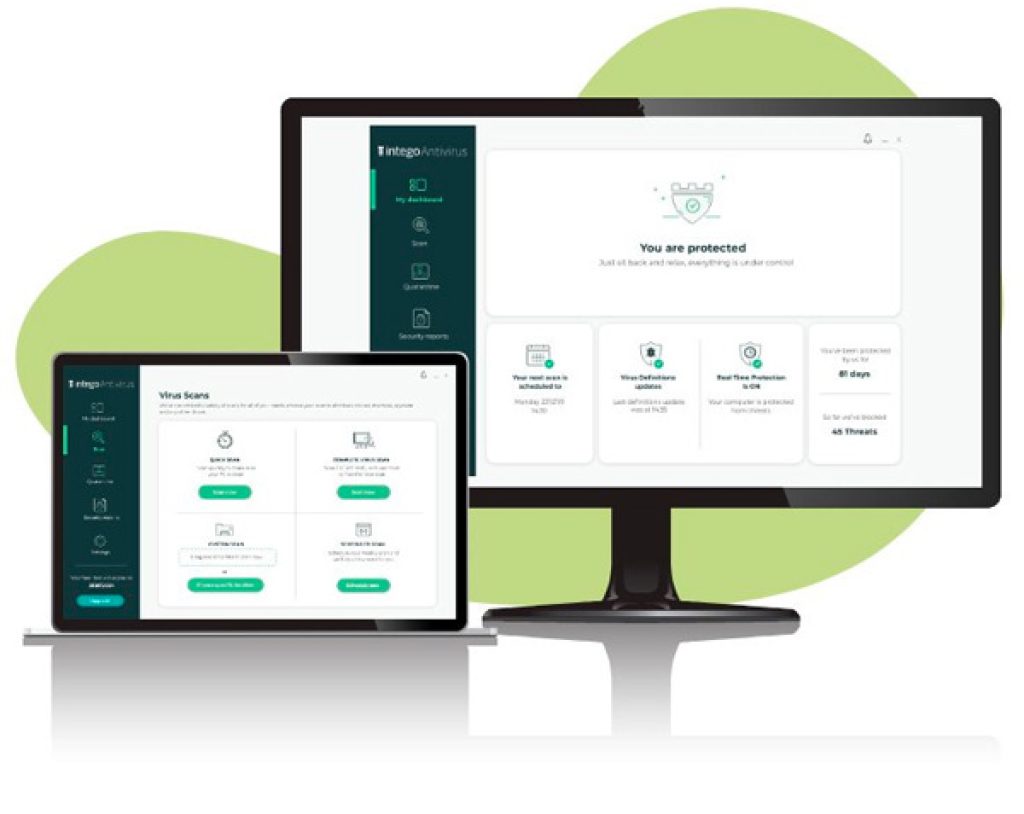It could be quite a challenge to search for a good antivirus for Mac. However, after testing several antivirus products, Intego is truly the best antivirus for Mac. In this Intego Antivirus review, we will discover the benefits of protecting your Mac with this antivirus. Let’s begin!
Look no further! Intego Antivirus is a powerful antivirus that protects your Mac against viruses, spyware, and other malware. It is easy to use, and it is the best all-around protection suite for Mac.
This article was last updated on 2 December 2025
Overview
Intego was created by Jean-Paul Florenico and Laurent Marteau in 1997. Their aim was to create an antivirus software that protected Macs that connected to the internet. The first antivirus product was Rival, which included features such as data protection software, antivirus, anti-spam, firewall, and backup software.
Pricing
Over the course of our Intego review, we discovered that this product came in 3 primary packages specially created for home users. The first tier in this Intego antivirus review is the Intego VirusBarrier which is a free option. The second is the Mac Internet Security X9, a paid tier that comes with everything you get on the VirusBarrier plus other features such as anti-phishing protection.
The Mac Premium Bundle x9 is one tier up from the Internet Security X9 and it comes with all the previous tier features as well as the parental controls and system performance enhancements. While Intego also has an antivirus package for Windows, we are focusing on its offerings in this Intego Mac security review.
Additional to the home antivirus package, you can also get Intego Mac internet Security X9 review or Intego Mac Premium Bundle X9 review for businesses.
Intego Virus Scanner
This plan is a free product available for Mac computers. It is capable of scanning malware on Macs. It also protects against worms, Trojans, spyware, rootkits, and viruses. It also scans any external devices for malware.
Mac Internet Security X9
The Intego Mac Internet Security X9 comes with everything you get in the VirusBarrier. This means it also gets anti-phishing features, real-time malware protection, full system scan, iOS device scanning, and dual protection for Mac and Windows. Users also get firewall protection against unknown devices and attacks. This means that Intego antivirus for Mac review can help protect against rogue applications gaining access to the network against suspicious applications and accessing specific domains.
The Mac Internet Security X9 costs $49.99 per year on one device after the first year discount.
ContentBarrier Secure X9
The ContentBarrier Secure X9 comes with everything in the Mac Internet security as well as additional Parental control features. This plan costs $79.99 per year after the first year discount making it a great choice in this Intego antivirus for mac review.
Mac Premium Bundle X9
The Mac Premium Bundle X9 comes with all the security features found in Mac Internet Security plus performance enhancements such as:
- Create smart folders
- Organize desktop files
- Find and remove duplicate files
- Eliminate unnecessary system files
- Clear cache to save space
- Create bootable backup
- Synchronises two Macs for updating
- Backup essential data and files
- Reclaim disk space
The Mac Premium Bundle X9 costs $84.99 per year after the first year.
Try out Intego Antivirus today.
Summary Sheet
| Characteristic | Value |
|---|---|
| Available Versions | N/A |
| Multi Login | |
| Supported Devices | |
| Money-Back Guarantee? | N/A |
| Starts from | N/A N/A |
| Free Trial? |
Security
VirusBarrier
When it comes to the features available in the Intego Mac review, there are a plethora of things available. For one, you can enjoy the VirusBarrier which is a great malware scanning feature. The dashboard is easy to use and simple, moreover, it comes with all the important virus protection tools like malware removal, scan scheduling, a real-time protection engine, and an antivirus scanner.
The VirusBarrier lets you scan your entire Mac for viruses. You can also scan any connected external drives or iOS devices. This feature alone makes it quite easy to ensure your mobile devices do not contain any malicious files.
NetBarrier
NetBarrier is an advanced firewall that ensures this product stands out when compared to other antivirus products for Mac. NetBarrier is capable of automatically detecting the network you are using—be it work, home, or public Wi-Fi—transforming your firewall settings based on the network.
NetBarrier also provides some customization that you can use to block or allow connections. This is possible thanks to the alert feature NetBarrier has when background scripts or apps attempt to make internet connections.
ContentBarrier — Parental Controls
This feature comes standard as it is extremely advanced compared to the inbuilt Mac parental controls feature. ContentBarrier has features such as screenshot recording, application blocking, anti-predator alerts, and keystroke tracking.
This security feature enables you to block certain applications and websites, and schedule times where your children can access the internet. You can also filter or block instant messaging, file transfers, emails, and connections to audio/video devices and game servers. You can customize all of these features to ensure that your little ones are protected.
Alternatively, you can block complete website categories such as adult content and gambling. You can also block out individual websites that you don’t trust.
Washing Machine — Mac System Optimizer
The Washing Machine feature combines a host of Mac system organization and cleaning tools into a single application. This feature comes with 3 options for users to select from once they load the software in this review Intego for mac:
- Reclaim
- Duplicates
- Organise
The reclaim feature scans the entire device for old and used files clearing up space. The Duplicate feature as its name states scans for duplicate files that might be taking up unnecessary space. The Organise feature is a great tool as it seamlessly tidies all your apps and files on your Mac. This makes it a great feature for this Intego antivirus mac review.
Performance
When you consider the robust protection you get from VirusBarrier, you might be concerned about Intego’s effect on your system’s performance. Fortunately, the malware scans posed no significant threat to system performance. It turns out that VirusBarrier actually has a low impact on Mac’s CPU and memory, even if you use the highest protections available.
Nevertheless, there is a Scan with low priority feature that portions CPU power to other programs while you run virus scans. Doing this does make the scans last longer, however, it lowers interruptions and slowdowns for other programs.
A low-performance burden is also visible when using Personal Backup, Washing Machine, ContentBarrier, and NetBarrier on your Mac.
Getting Started
- Use Safari to go to the Intego website.
- Head to the website’s download section, where you can select the download icon or button. Once you do this an instance of Intego is downloaded to the Downloads folder.
- You can then select the Downloads button which is found in the top right corner of Safari. You can mount the file by double-clicking it.
- Once the disk has been mounted, you will get a window to appear telling you that it is possible to drag the Intego Antivirus review to the Applications folder. Doing this starts the installation process.
- As soon as the installation is done, you can launch Intego from the Applications folder. You will get 3 options to select from when you do this, ensure you select Open.
- With the Intego antivirus open, it might be necessary to download the most recent malware and antivirus signatures. Once the download has been completed, you can then begin scanning your Mac for viruses.
Try out Intego Antivirus today.
Usability
This Intego antivirus for Mac shows that this product is extremely easy to install and use. Typically, installation and setup takes about 6 minutes. The desktop feature has been designed extremely well with the major features available on the dashboard. These major security features are all seamlessly available and visible at times.
The user-friendly interface of Intego antivirus ranks as one of the best to use out there. It also helps that it has real-time protection, Prevention Engine, and Web Shield directly from the main dashboard, ensuring you don’t have to spend time digging through the settings menu. Furthermore, you can also view the most recent Virus Definitions update and the number of threats Intego antivirus has protected your Mac from since you installed it.
Compatibility
When it comes to compatibility, Intego Antivirus is not only available for Mac, but it is also available for computers running on the Windows operating system. This wide range of compatibility ensures that two of the most popular operating systems are covered. A negative, however, is that Intego doesn’t have any offering for Linux.
Customer Service
Intego, fortunately, has a responsive customer service team and provides help via various mediums such as support guides, frequently asked questions, email support, phone support, and live chat. The live chat and email mediums come in 5 languages including Japanese, French, Spanish, German, and English.
A demerit of Intego mac review’s customer service is that the live chat support is only available from 8:30 to 15:30 US Central time. Furthermore, the live agents do not appear to be too knowledgeable about Intego’s offerings, preferring to refer to some training manual, rather than answer questions organically.
Comparisons/alternatives
There are a plethora of Intego software review alternatives to select from out there. In this article we will highlight a few, however, you can find all the antivirus programs here.
Intego vs. Norton
Choosing the best antivirus product between Intego and Norton can be difficult. The reason for this is that depending on who you ask, you might get different results. For instance, some people tend to criticize a lack of support for Android on Intego review Mac, while others state that Norton could improve its usability.
You also have to consider resource usage, since Intego falters compared to Norton. Furthermore, when it comes to the various packages available, you have to select the one that works best for you. However, both antivirus programs protect your devices effectively against malware, viruses, and other threats. The product you select will depend on the features you deem most important on your Mac.
Conclusion
Overall in this Intego Mac review, we have discovered that Intego antivirus for mac is definitely the best antivirus program for Mac. The host of customization options and features on Intego’s products and tiers help set it apart from other Mac-based antivirus products.