
Discovering a **VPN** for laptops and phones is easy and comes with many benefits. Interestingly, you can also use a VPN on a PlayStation. Yet, setting up and adjusting a **VPN** on a PlayStation is trickier compared to other gadgets. Even if you search for a **VPN** on the PlayStation Store or the top **VPN** for PlayStation, you won’t get any results. The reason being that PlayStation doesn’t directly back **VPNs**. Nevertheless, there are several ways to get a free **VPN** for PlayStation, opening up new possibilities and enhancing your gaming experience. If you’re keen on stepping up your gaming security and discovering region-locked content on your PlayStation, stay tuned for some handy info.
This provider offers great speeds for unlimited streaming, torrenting and gaming. Try it today, risk-free, for 30 days and get 3 months FREE.
Why you need a VPN for PlayStation?
The PlayStation can do a lot more than just play games. For one, it is capable of streaming media from YouTube and Netflix. With a PlayStation VPN, you are able to access the media content from other countries without having to worry about geo-fencing. This alone is an important motivator for people to get a PlayStation VPN or the best VPN for PlayStation.
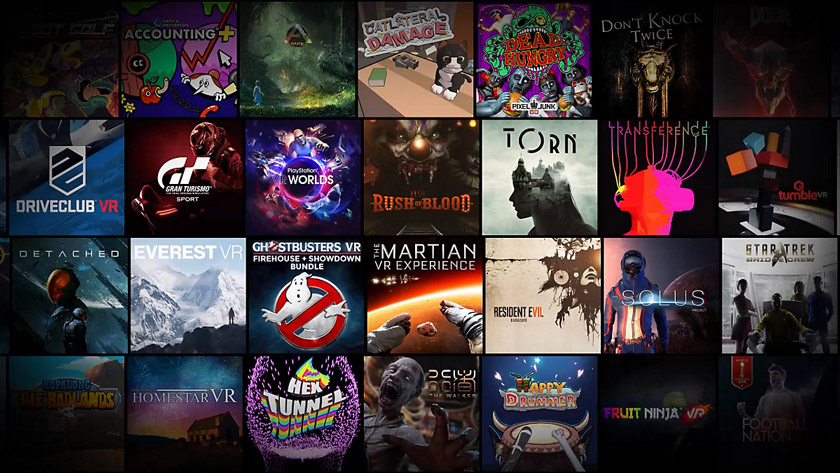
Most importantly, all internet traffic that goes to and from your PS4 gets encrypted thanks to the VPN PS5. This means that if you are concerned about having your data stolen when a breach happens on the PlayStation Network, having the best VPN can ensure that your traffic is secured. It is even possible that your connection might improve as well. This might seem strange, given that having to route your connection through an additional server tends to increase ping time, but it can also decrease it in certain instance.
It might be because certain ISPs tend to throttle bandwidth available for online gaming, which is then prevented by using a VPN on PlayStation. If you are interested in getting a VPN on PlayStation or VPN for PlayStation free, then there are two routes you could go.
Can I try a VPN for PlayStation 4 free?
Selecting the right PlayStation VPN can be quite dauting, given that there are numerous services all offering different options. This is why you have to pay attention to the VPN service you choose. For example, there are free VPNs that have just a few servers, and while this might seem ok, they tend to offer monetisation through affiliate marketing and advertisement. You might not want to consider a free PlayStation VPN because your data on your PlayStation and privacy might be compromised.

It also does not help that a free PlayStation network VPN places a cap on the bandwidth available to your console. If you plan to play games for a couple of hours or stream movies, listen to music and generally surf the web, then a free PS5 VPN will not cut it as you will experience issues with bandwidth and speed cap. What this means is that if you are searching for a VPN ps4 that does not store logs and doesn’t lag, you will have to go for a paid VPN.
That being said, you can also go for a free VPN on PlayStation like ExpressVPN that above board. ExpressVPN is rated as one of the best VPNs available for use in the world. This rating is down to its security, ease of use, speed and especially because it has 30 Days free trial.
Try ExpressVPN Now
49% Off + 3 Months FREE (Valid Until December 2025)
Best VPN for PlayStation
How can you tell what the best VPN for PlayStation is? Well, we have compiled a ranking of our highest rank VPN PlayStation below:
Also, the best VPN on PlayStation has the following features:
Connection Protocol
The majority of PlayStation VPNs make use of various processes to encrypt and transmit data, thereby making the information almost impossible to intercept. The protocols used do not utilise the same method or the same protection, speed and security level. This is why it is imperative to find out what your selected ps5 VPN’s connection protocol is.
Speed
The best VPN for PlayStation is one that doesn’t lag ensuring that you do not suffer any disruption when you are playing a game or streaming any media content.
Great Server Access
The best VPN PlayStation provider has various servers located in many countries. This is because quite a lot of games might be geo-fenced, meaning they cannot be accessed unless you are in that region. In order for you to bypass this limitation, you will need a VPN that has access to servers in countries where the games aren’t restricted.
Great Customer Service
The best VPN is one that offers great customer support via varying platforms such as chat, phone and email, should you run into any issue that requires urgent attention
Strong Encryption
Having the best VPN PlayStation means that your data is protected and secured from anyone that might want to steal or monetise it.
Do the best VPN work also for PS4 and PS3?
You would be happy to know that ExpressVPN and many other VPNs work for the PS3, PS4 as well as the PS5. So long as you are trying to use a VPN PlayStation, you will be able to use it for the PS5, PS4 and PS3. You can also try ExpressVPN for free as they offer a free trial.
Try ExpressVPN Now
49% Off + 3 Months FREE (Valid Until December 2025)
How to set up a VPN PlayStation
There are two methods of setting up a PlayStation VPN. They are:
Router
Given that the PlayStation receives an internet connection from a router, it would be the ideal device to offer the VPN connection. There are numerous routers that offer support for VPN connections. For the most part, all you have to do is input the VPN service account details into the router setting.
Since your PS4 acquires its internet connectivity from your internet provider, this is the first device in the chain which could provide a VPN connection.
Many routers or internet providers support VPN connections and all you need to do is to personally input your account details in your Wi-Fi router settings.
Connecting PlayStation Network VPN Through Windows
This method is a lot simpler than the router method, however, it requires you to have a Windows system in close proximity to your VPN PS4. You might need to create an ethernet crossover cable if you do not have one. The cable can be used to connect your computer to the PlayStation. When connected, you will have to change the adapter settings.
The first step would be to go to the Settings Menu in Windows
Select Network and Internet, then Choose Wi-Fi from the Menu located on the left
Select Change Adapter Options located on the right
Right-click your chosen wireless connection (if you are not connected wirelessly to the intent, you can select the ethernet cable that leads to the modem) and choose properties
The Sharing Tab will come up, confirm that gives permission to other network users tap connection or connect through this computer’s Internet connection option is selected.
Choose the crossover cable from the available menu
Doing so will enable you to select the ethernet connection from your PlayStation in the set up menu connection.
What this means is that so long as the computer uses a VPN to connect to the internet, the PS4 will as well. This example uses a wired connection but that does not mean you can’t connect using a Wi-Fi. It just so happens that a wired VPN PS5 connection will provide you with faster speeds.
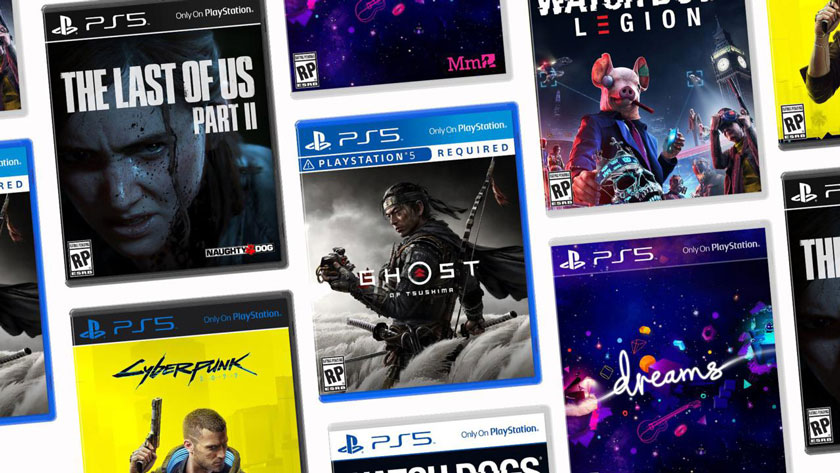
Conclusion
Choosing to install VPN on PlayStation or the best VPN for PlayStation by utilising a crossover cable from your computer to your console or via a router might appear to be complicated. However, the benefits of having a VPN for PlayStation are definitely worth it. Not only is your traffic and information protected, but you are able to avoid any region blocking that might cause certain games and content to be geo-fenced. Another advantage is that you might also be able to get lower pings while online, making your gaming experience a lot smoother. Now this might seem a little strange, and whilst it should not be the sole reason for getting a VPN PlayStation free, it does happen! All you have to do is just find the very best VPN that suits your preferences and your budget, read and follow the instructions, then you are on your way to getting the very best out of your PlayStation.






