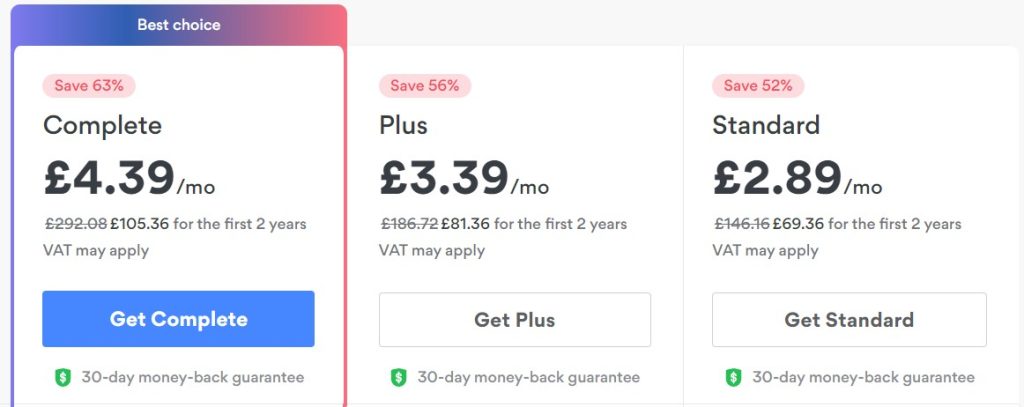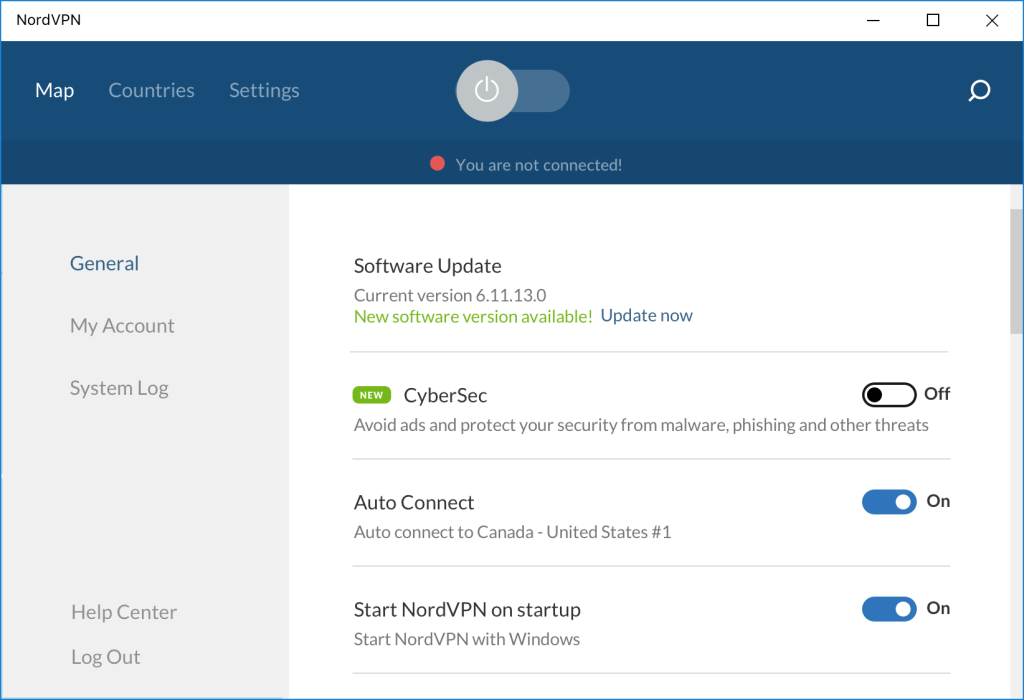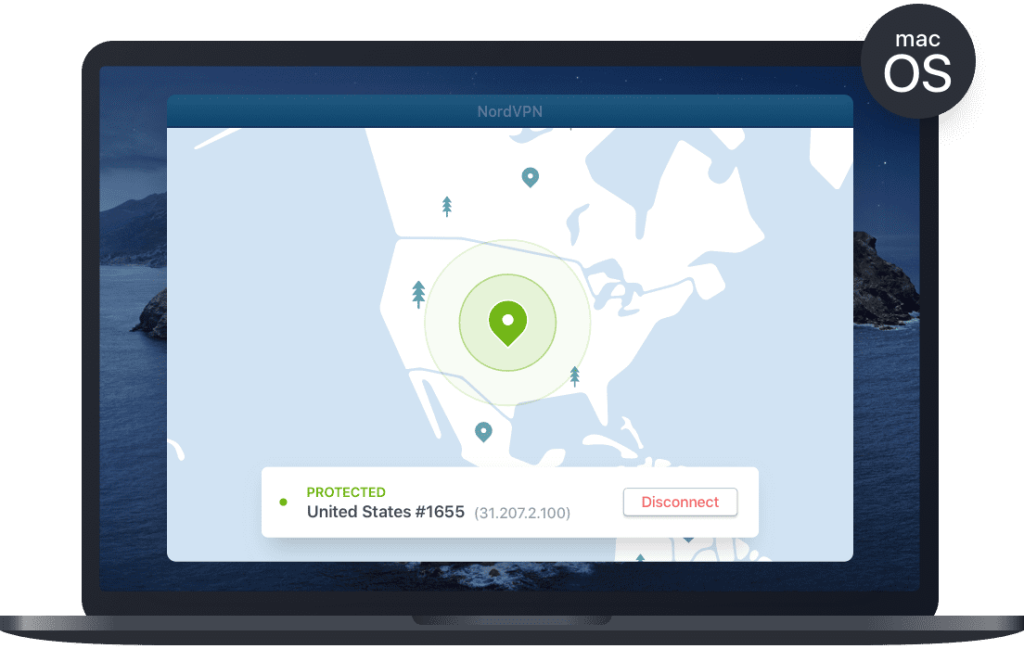Are you searching for NordVPN reviews that will give you every single detail? This is the review on NordVPN to read. We have the best NordVPN review that will guide you. Nord VPN is our second best-rated VPN and is a great contender for you, even if it may be a newer one. With its high speeds and robust encryption, It has zoomed past many other VPNs to make it to our top 2 in 9 years. As I have already tested out this VPN myself, I know all the ins and outs. We will discuss all the things that other Nord VPN reviews won’t.
This NordVPN review will discuss the history and overview of the company, plans and prices, using Nord VPN, their features, Windows client, other applications, test results, and comparisons. We will also answer a few Frequently asked questions at the end.
To go to the Nord VPN site, please follow this link.
Updated: 30 November 2025
Company overview
Firstly in this NordVPN review, we will examine the history and overview of the company. Released in 2012, Nord VPN was Co-founded by Tom Okman and is located in Panama. They only released their Android and IOS applications in 2016. In October 2017, they released browser extensions for chrome and then an application for Android TVs in 2018.
Nord VPN is known for helping the people rather than the government and supports many digital social issues. In March 2019, the Russian government told Nord to comply with them and stop Russian people from overcoming state censorship and accessing blocked websites. Instead of complying, they instead denied the request and took all Russian servers off their site. Meaning residents can still use the VPN but have no local servers. They also released ‘Nord VPN Teams’, a VPN solution to help small businesses and freelancers access work resources. Nord VPN Teams has now been rebranded to NordLayer. They are also one of five founders of the ‘VPN Trust Initiative’ to help promote online security and transparency online.
As this VPN is located in Panama, it falls outside the 14 eyes law, therefore means they can never be forced to give up your information through law. This was definitely a plus for me as it gives me peace that my information will always be kept private.
Nord VPN video
Plans and pricing
Next in this NordVPN review is the NordVPN price and plans. There are three payment plans available, and it is expected that the longest one saves you more. Now let’s talk about the actual prices and plans.
- Standard plan – The monthly plan will charge you £2.89 dollars a month. With the Standard plan, you get malware protection, a secure high-speed VPN service, and a tracker and ad blocker. All of these features are standard at no additional cost. This subscription will keep going unless you decide to cancel it. With this plan, you get a 30-day money-back guarantee, but you do not save anything. Overall this is the most expensive plan.
- Plus plan – This one has a discount and will cost you £81.36 for the first 2 years and then £186.72 after that annually. Monthly, this works out to £3.39, which is a little more than half the cost of the monthly plan. Additionally, the Plus plan gives you all the features of the Standard plan like malware protection, tracker and ad blocker, and a secure VPN plus a data breach scanner (via NordPass) and a cross-platform password manager (via NordPass). You can also enjoy the 30-day money-back guarantee with this plan too.
- Complete plan – This final plan will offer you the most significant discount monthly and all the benefits. Not only do you get the features of the Standard and Plus plans, and you also get 1 TB of encrypted cloud storage (via NordLocker) at no additional cost. For the first two years, you will be charged £105.36 and then £292.08 annually. Monthly it works out to £4.39, which is relatively cheap, and you also get a 30-day money-back guarantee.
If you are currently into Cryptocurrency and enjoy paying with crypto such as bitcoin, you can also use it to pay for NordVPN. I think this is great and keeping up with the current currency trends is the way to go.
NordVPN Coupon
Summary sheet
| Characteristic | Value |
|---|---|
| Does this provider have a no-log policy? | Yes, this provider doesn't log your activities |
| Is this VPN service good for P2P? | Yes, it is good for torrenting |
| Netflix catalogues availability | US, UK, CA, AU, DE, FR |
| How many devices can be connected simultaneously? | This provider allows 6 simultaneous connections |
| Server locations | 60+ |
| Supported apps and devices | Windows, macOS, Linux, Android, iOS |
| Any refund policy? | Yes, the money-back guarantee lasts 30 days |
| VPN protocols? | WireGuard, OpenVPN (UDP/TCP), IKEv2/Ipsec |
| Bandwidth? | Unlimited |
| VPN encryption? | Most secure VPN encryption: Military AES 256 bits |
| How many IP addresses does this service provide? | This provider doesn't disclose that information |
| VPN Servers? | 5,601+ |
Using the VPN
Some NordVPN reviews might not detail how to properly use the VPN and all its features, as they haven’t tested it out themselves, as we have. Nord has a simplistic and easy-to-read layout, using navy-blue tones throughout their application, making it stylish. This section of NordVPN reviews will discuss how it helps with streaming services, torrenting if you can use it in China, and how it helps with video games. But first, let’s talk about streaming services.
Streaming services
First up in this NordVPN review section is streaming services. Nord VPN is great for accessing lots of streaming content that is unavailable in your country. Netflix, BBC iPlayer, Hulu and many more services can be unblocked by Nord. They are regularly updating the IPs of their servers to overcome these services, potentially figuring out that you are using a VPN. If you are unsure what locations are best for streaming, let us tell you: the United States, the UK, Japan, Canada, and Australia. The places we just mentioned are some of the ones that Nord will keep updated.
I enjoy watching Parks and Recreations; however, living in Asia means I can’t access this, and some VPNs I used didn’t do the trick. When I tried Nord VPN and turned on a UK server that had the show I wanted, It immediately showed up, and I was amazed. The server connected in seconds, and I was able to enjoy what I wanted to watch.
Torrenting
Firstly, what is torrenting and P2P (peer to peer)? Torrenting is sending data and files directly to another device without having to go through a central hub. A P2P server is a server that’s optimised to do this. So is Nord VPN suitable for this? Unfortunately, it isn’t. This is because Nord does not allow all of their servers to support P2P like other VPNs like ExpressVPN. Not only this but, the files that did support this were hard to find, as they were hidden in the ‘Auto-connect at startup’ section.
China
This is the section for Chinese citizens and anyone who is visiting China soon. When looking at NordVPN reviews, not many say if the VPN is suitable for China, which many people wonder about as many apps or sites you may use or need are blocked in China. If you live or go on holiday in China, you will still need a VPN to use those apps. So does Nord VPN work in China? Yes! This VPN is great for China and even has Chinese servers for anyone who wants to keep their IPs local but still be protected.
Video games
Is Nord good for gaming? Yes, it is excellent for gaming; here are some reasons; you can game at an even faster speed because of Nord’s lightning speed, which prevents buffering. You can prevent data leaks and bot attacks that will disconnect you mid-game, which can be annoying. To connect your console to a VPN, you will need to install Nord onto your router, which can be quickly done through your phone or PC.
VPN features
Next in these NordVPN reviews is their features. The primary functions of a VPN are the same for all the different brands. However, the small things make the most significant difference and take a VPN from basic to exceptional. Here are the features of Nord VPN that make it our second best VPN:
- Secure Internet – All of your data is encrypted by military-grade encryption.
- Strict No Log Policy – They do not track or share your data. Being located in Panama helps this.
- Uninterrupted Streaming – Watch all your favourite shows from anywhere without buffering.
- All devices protected – They have applications for phones, tablets and routers, so you are covered on everything.
- A high volume of servers – Nord has over 5100 servers across 60 countries and helps you overcome censorship.
- Kill switch – You stay protected if your connection suddenly cuts off and leave no data leaks.
- Split tunnelling – You get to decide what you want to encrypt and what you don’t.
- Dedicated IP – An IP address only you can have.
- Double protection – get double the protection with two IP addresses at once.
- Browser extension – Use their browser extension for more encryption.
- Secure High-Speed VPN – For digital privacy and anonymity, encrypt your internet connection with the fastest VPN on the market.
- Malware Protection – Automatically scan all downloaded files for malware.
- Tracker and Ad Blocker – Blocks ads, pop-ups and banners and stop websites from tracking your online activity.
- Cross-platform password manager (via NordPass) – Backup passwords automatically from all your devices.
- Data breach scanner (via NordPass) – Automatically scans and checks if your passwords, emails, or credit card details have appeared in a data breach.
- Encrypted cloud storage (via NordLocker) – Secure and sync files across all your devices and share them safely with others.
Windows Client
Other NordVPN reviews might not cover this, so now we will discuss the windows’ client.
Interface
The VPN client is speedy and easy to use. If you use multiple brands of devices and worry you will be confused about where settings etc., are located, then do not worry because all of their designs are the same for all devices. Because of their fast speeds connecting to the client takes no time at all.
Settings
If you want to adjust the client, they have auto-connect, kill switch, DNS, appearance, other apps and your account. When looking around the VPN, I found it very easy to make my changes to the client and adjust how I liked it.
Other application
Listed here will be all the applications that are available for Nord VPN:
- Android
- Windows
- macOS
- IOS
- Linux
- Chrome extension
- Firefox extension
- Android TV
- Firestick
- Xbox
- PlayStation
- Nintendo Switch
- Raspberry Pi
- Chromebook
- Chromecast
- Kindle Fire
- Router
As you can see, the NordVPN app supports many varied types of devices, and you can connect six devices at once, which is more than enough for me at least. I only have five devices that I need encrypted; macOS, IOS, Android TV, Nintendo Switch, and Chromecast. So Nord is perfect for me!
Test results
To ensure that what Nord VPN is telling us is accurate, we conducted tests to check that the speeds and DNS leak protection were actual. Here are the results we gathered.
Speed
The download and upload speed backed up Nords claims. The download speed stopped at 252.38 Mbps, and the upload speed stopped at 98.22 Mbps. This is relatively high and is good enough for all your daily needs.
DNS Leak test and torrenting
Success! Just as we expected, they passed this with flying colours. They displayed a completely different IP address and ISP to our original one.
Customer service
Next up in these NordVPN reviews is customer service; their customer service is quite good; they have a separate site, lots of subsections, and a live 24/7 chat. The only thing that would make it better is if they had a phone number for people to call that aren’t tech-savvy.
Comparison
Next up, let’s compare this VPN to two other VPNs on our top ten list. firstly we will start with ExpressVPN, which is ranked first on our list.
Nord VS ExpressVPN
| NORD VPN | ExpressVPN | |
|---|---|---|
| Do they log your data? | No | No |
| Work well with torrenting | Yes, specific servers | Yes, Specific servers |
| Streaming services | Suitable for streaming services | Suitable for streaming services |
| How many simultaneous connections | 6 | 5 |
| Server locations? | 5100+ | 3000+ |
| Device availability | 17 device types | 23 device types |
| Refund policy | 30-day money-back guarantee | 30-day money-back guarantee |
| VPN protocols | WireGuard, OpenVPN (UDP/TCP), and IKEv2/IPsec | Lightway, OpenVPN (UDP/TCP), L2TP-IPsec, SSTP, PPTP |
| Bandwidth | Unlimited | Unlimited |
| Encryption type | Military-grade | Military-grade |
Nord VS CyberGhost
Next up we have CyberGhost, still a decent VPN but as it is ranked fourth on our list, it is below Nord.
| Cyber Ghost | NORD VPN | |
|---|---|---|
| Do they log your data? | No | No |
| Work well with torrenting | Yes, specific servers | Yes, specific servers |
| Streaming services | Suitable for streaming services | Suitable for streaming services, updated servers every second |
| How many simultaneous connections | 6 | 7 |
| Server locations? | 5100+ | 7000+ |
| Device availability | 17 device types | Seven device types |
| Refund policy | 30-day money-back guarantee | 15-day and 45-day money-back guarantee |
| VPN protocols | WireGuard, OpenVPN (UDP/TCP), and IKEv2/IPsec | OpenVPN, L2TP-IPsec and PPTP |
| Bandwidth | Unlimited | Unlimited |
| Encryption type | Military-grade | Military-grade |
FAQs
Next on these NordVPN reviews is a few FAQs you may have
Q: Is NordVPN Safe?
A: Yes, it is exceptionally secure with its military-grade encryption, and with the company being located in Panama, they can’t give up your data.
Q: Is NordVPN good?
A: Yes, it is the best all-rounder and number two on our top ten list.
Conclusion
In conclusion, we hope we were able to show you the pros and cons of this top-notch VPN and that your search for VPNs and their reviews end soon so you can get protected ASAP. To go straight to the Nord VPN site, click here. If you have any comments or suggestions, please do not hesitate to leave them down below.